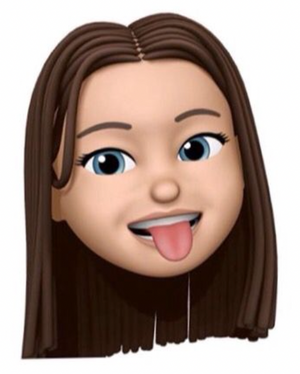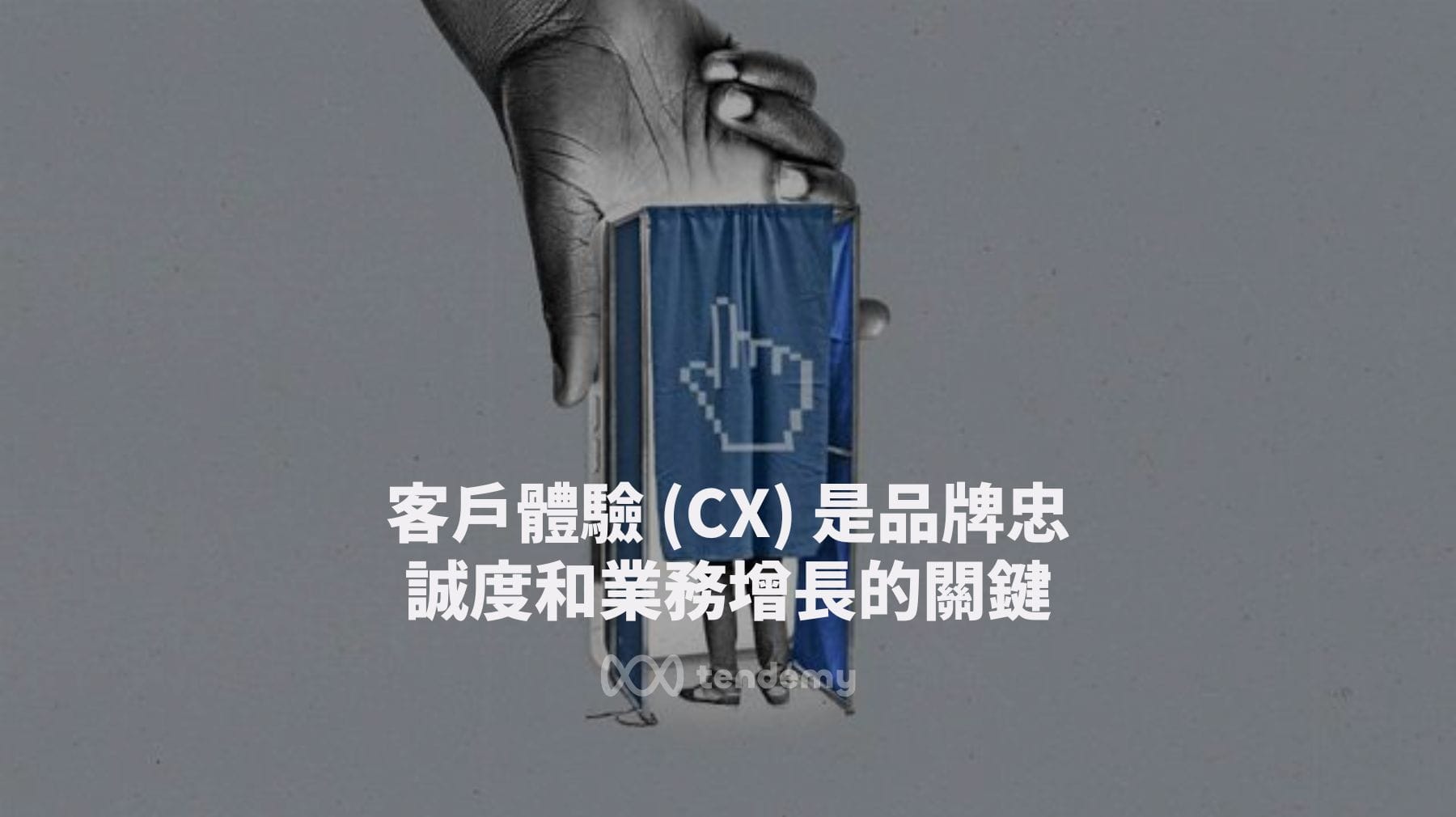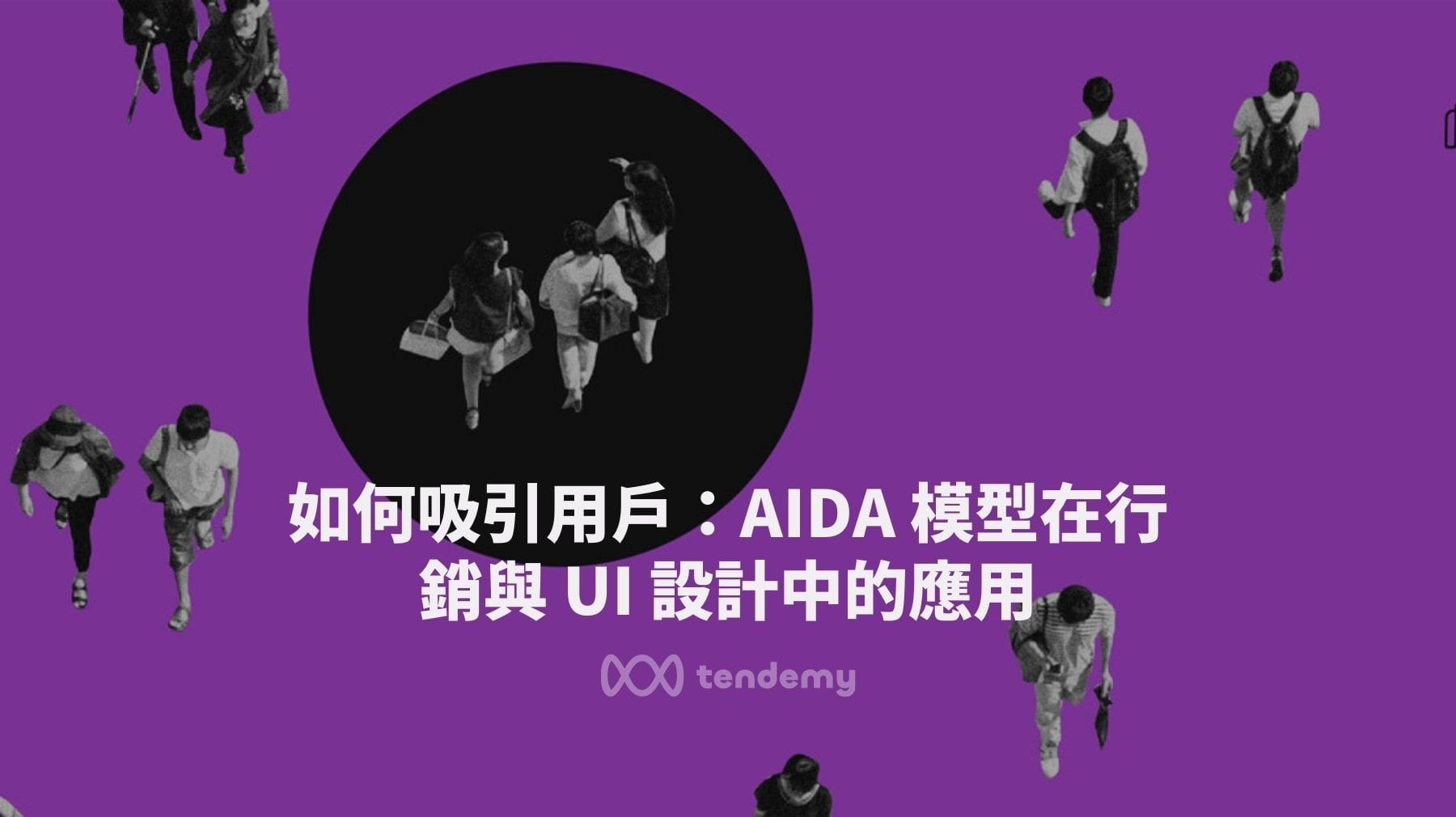Ace Attorney (AA) is a visual novel adventure video game based on a legal drama that was initially released by Capcom on the Gameboy Advanced (GBA) gaming console. Players take on the role of a defense attorney to carry out the reviewing of evidence, defend their clients, spot inconsistencies between testimonies in court, and counter arguments against your client until the truth is revealed.
AA, compared with other games of the same genre in its time, had dramatic sound effects, richly developed protagonists, and utilized words and counter-arguments as attacks. These successfully created a thrilling experience previously only achievable through action adventure games, and in turn captured players hearts.
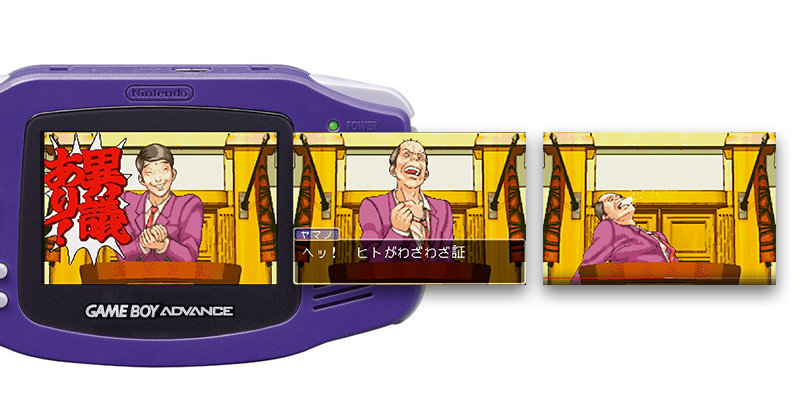
As of now, AA has released six versions, excluding spin-offs. The first, second and third series are regarded as the classics. The game is constantly modernized as it becomes available for the latest consoles. Capcom regularly re-makes its most popular games as new gaming consoles are released to keep their legacy alive (example: Street Fighter). Let’s dig deeper to see what interface and gaming experiences are optimized with each improvement and the versions I feel are most worth playing.
GBA to NDS
As mentioned earlier, AA originally began on handheld consoles such as GBA and NDS before evolving to larger consoles like the Nintendo Switch. To further showcase the game’s adaptability and transferability, AA has also been adapted to mobile phones, PCs, as well as other major consoles such as the PS4, and XBox. This move was an excellent counter to the issue of decreasing number of handheld game console owners raised from smart phones’ ever-growing functionalities.
Of all the versions available, the Nintendo DS (NDS) in 2005 is my personal favourite of which I believe to be the best adaptation. Besides its new chapters, this version was also available in an English version and the designers were able to seamlessly use the NDS’ modern touch features and dual screen to enhance gameplay experience and fix areas its predecessor was lacking.
A. Reviewing Evidence
Players can counter-argue against the testimonies of witnesses by highlighting inconsistencies between their testimonies and the evidence. However, in previous versions evidence could not all be displayed at once due to screen size and definition limitations of the GBA. As a result, players would have to switch between scenes to check evidence which would be time-consuming and unnatural to the real world behaviour.
Being adapted for the NDS, the additional screen of the handheld console changed the way evidence was displayed and the lower screen was utilized. This helped to separate the background scene and the interface. In the lower touch screen, no more than 8 pieces of evidence can be displayed at a time and they are minimized in terms of size. The description of the evidence only shows when a specific piece of evidence is clicked to view. This removes the wasted time of scrolling through evidence. It also makes it easier for players to review evidence on a whole when they come back to play after leaving the game.

B. Overworld (you don’t know where you are in the game if you don’t remember the route you took)
AA is a game based on an AVG system, so technically a map does not exist. The problem with this is that players can only move to a limited set of destinations relative to where they currently are. So if you wanted to go from say A to C, you would have to first go from A to B as only B can go to C. In image below, you will see that players have to move twice, choosing “move to fountain” and then “move to restaurant,” to get to the restaurant from the parking lot.
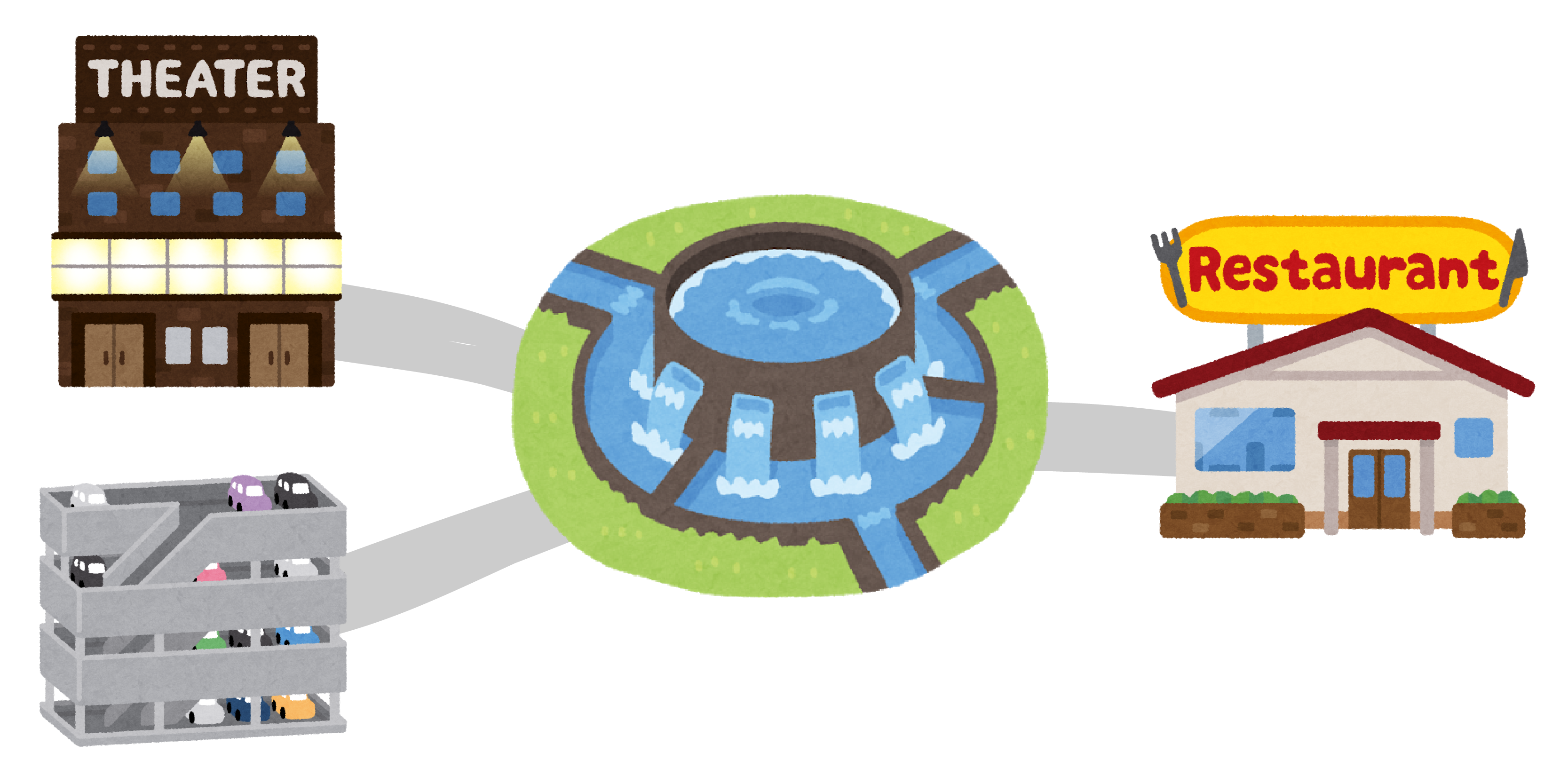
As a result, if you were trying to go backwards, you would have to remember the path you took to the destination or risk aimlessly guessing until you got back. To prevent this from happening, events are usually designed to be in the areas nearby or NPC would directly advise you where to encounter an event, which indirectly limits the plot design.
It certainly makes more sense and is more practical for a visual novel video game like AA to spend more time on developing interaction rather than navigation. However, it is a pity that the time spent on switching between scenes isn’t shortened so users can focus on gameplay. It also didn’t help that some destinations needed to be visited in order to trigger events at another destination. This involved plenty of back and forth between destinations.
No structural changes were made to change the way players move in NDS version but a preview of the entire scene was added to remind players where they were going and prevent them from getting lost. This approach is continued in later versions of the game.

Example of a good adjustment on map system: Professor Layton
Professor Layton is another visual novel adventure video game on the DS platform. The upper screen displays the map and the lower touch screen displays first-person view of streets when players move. Players move by touching the arrow in the street scene. This makes it feel like you’re actually moving with a map in your hand. However, this may not be appreciated by players who don’t have good sense of direction. Another drawback is that you can only learn two things from the 2D map:
You are currently ready to move to [to the park]
You are moving to [the park]
This could make it even more difficult to know or remember where you than AA as you can only move to the place nearby your current location one step at a time without knowing the direction of your destination or any landmark that helps with orientation.

However, adjustments were made to their navigation system in the latest series. Locations are pointed with dots in the lower screen to clearly indicate direction and the direction of your destination. Description of the locations pointed with dots can be found on the upper screen, enabling players to switch between scenes quickly. Playwrights in turn do not need to place events nearby the current location of players, which also resolves the pain point of players without sense of direction.
C. Update to hardware of the console
Let’s put focus back to AA. A new chapter was added to the NDS adaptable of AA. This particular chapter is tailored to utilize the new gameplay features made possible by the NDS’ game changing console. For example, players could remove the aluminum powder used for dusting fingerprints by blowing into the microphone and by touching the lower screen to spray luminol.
For a video game with more content consumption rather than interaction, these creative updates made me feel like I was actually playing a video game instead of reading an interactive novel.
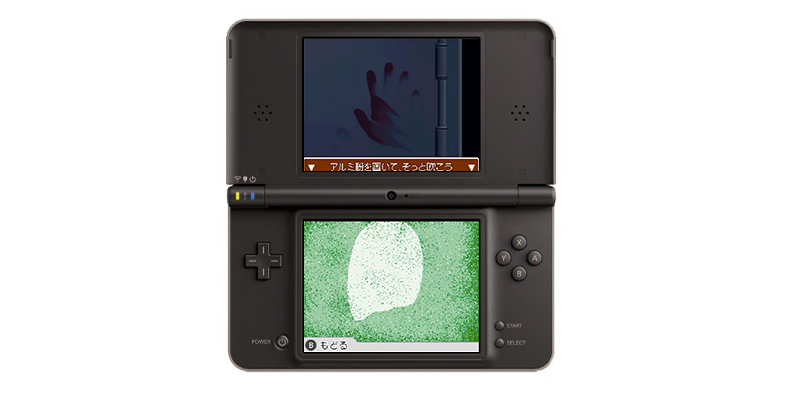
In general the adaptation of AA from GBA to NDS is not bad, considering the problems that it addressed and the creative use of new gameplay features. This makes the selling point more than just about its nostalgic status. However, as much as I enjoyed it, there were still some outstanding problems that weren’t fixed until later versions.
D. Investigate over and over again
Players cannot move to the next defense in court without completing the investigation as a result of the sequential plot design. This means that during the investigation, players cannot advance to the next level without finding all the necessary exhibits or talking to the witnesses. Unfortunately this creates situations where players feel stuck and unsure why they cannot proceed.
In GBA version, a sign “read” is attached to the witness players has talked to as a reminder for players. However, there is no such mark attached to the places where players have carried out investigations, resulting in players spending much time looking through the places they have looked to find the missing ones.
A foolproof mechanism designed to prevent players from being stuck at certain levels was gradually perfected after the 5th series released in 2013. This mechanism places a check on the objects players have looked at, avoiding repetitive searching.

The flow and the tempo are considerably enhanced by the mechanism although this adjustment to some extent decreased the level of difficulty of gameplay. But after all, this should be a good adjustment considering that the thrill, almost like the thrill from striking combo, from counter-arguing is what attracts most players and players may be offset by spending too much time searching inch by inch.
From handheld gaming console to mobile
In contrast to the adaptation on NDS, the mobile version released in 2012 was far from being appropriately adapted. The display was not adjusted or modified to the screen size of mobile phones. It can be even assumed that the graphics were directly imported from NDS or 3DS version since the scenes are separated into upper and lower graphics. Just like DS’s lower touch screen, no actions on the mobile version can be triggered by touching the upper graphics. It is a pity that they did not utilize this for further enhancement.

This is also where you see the difference between having two screens showing one scene in each and having one screen displayed with two scenes.
For example, the buttons that are originally placed at upper corners in the lower screen of NDS look like they now float illogically on mobile (see the left picture above). The button controlling scene switching then moves to the bottom right corner when players touch the button at upper left corner to enter the court finding there are two tabs of witnesses and evidence (see the right picture above).
Such screen display issues are resolved in the later forth, fifth and sixth mobile series versions where the display is changed to horizontal. A horizontal display fixes the problem of having “floating buttons” in the middle of the screen and allows players to enjoy playing on bigger screen. Evidence display was also optimized due to better screen size and definition. This allows displaying small icons and description at once, which makes it easy to look for exhibits and read.

Well transplanted on host computer
Capcom once again in 2019 remade AA’s first, second and third series (I can’t help but question how many times they can have remade this game). Besides Nintendo’s Switch, the remake was also released on PC, PS4 and XBox One. Chinese versions were also included. It seems Capcom is finally expanding overseas after more than a decade.
This is the first time AA was adapted for a home computer. Interface adjustments were made accordingly. A joystick was needed to control on the computer version and description would appear to inform players which button to press, eliminating the big button to control on touch screen displays. In addition, the font size is adjusted to TV and computer screen sizes for a comfortable read.
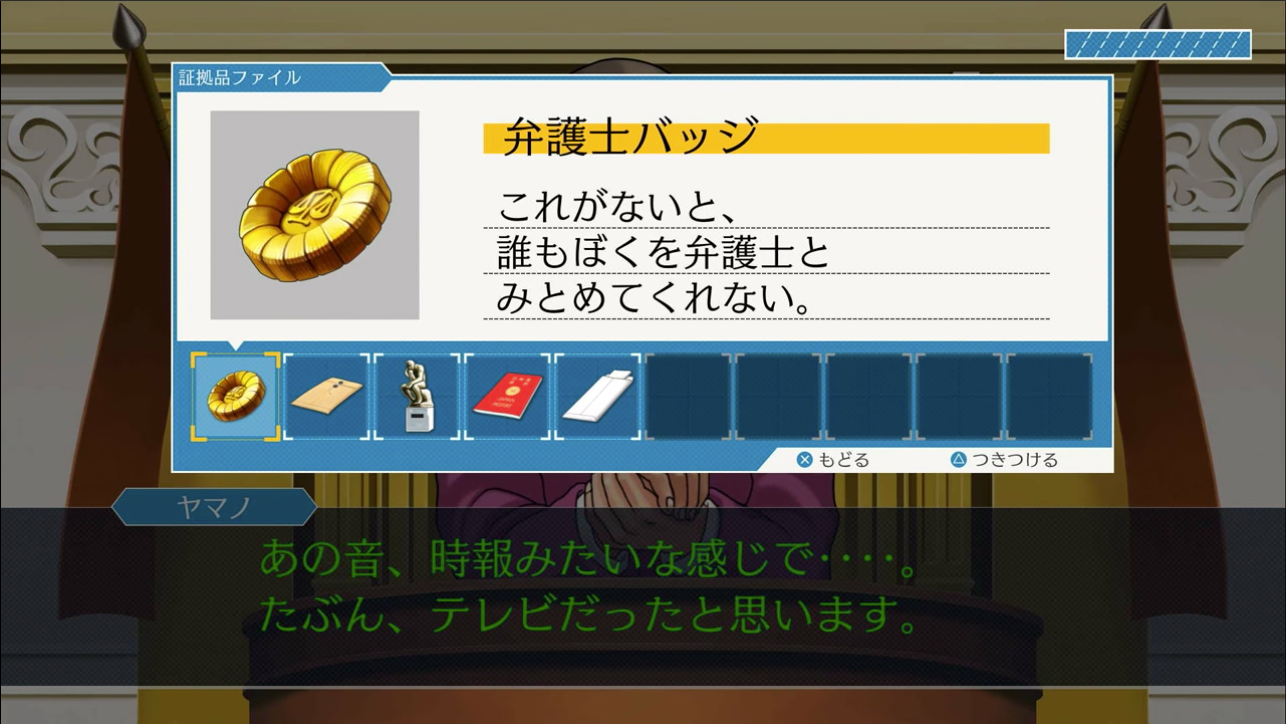
Overall, this adaptation has maintained good design elements from previous adaptations. New HD displays also make it more comfortable for players to read when playing. I am more than happy the buy the later series or the PC adaptations of the forth, fifth and sixth series if they have the same quality.
Conclusion
Game design is also a part of UX design. The challenges are “how to maximum the fun of playing without compromising the players’ feeling of accomplishing a task,” and “how to adjust UI when adapting for a new platform?” Consider AA as an example to follow.
AA has pretty good UX design despite its average game mechanism, which is why it’s a successful game. Players tend to advance to next level more and more easily every time when they proceed to the next one as the plot is getting close to the turning point. It is because you’re guided all the way through by the game. For example, NPC characters provide hints, organizes the plot for you, and reminds you to review court records. These are helping you to get to the next level. You thought you had it all figured out by yourself? No, it’s actually the game that does this for you.
Despite AA’s no-frills way of playing, which has not changed over the years, AA is actually a good video game, considering its progressive UI updates, problem solving and optimization of gaming experience with the constraint of hardware.