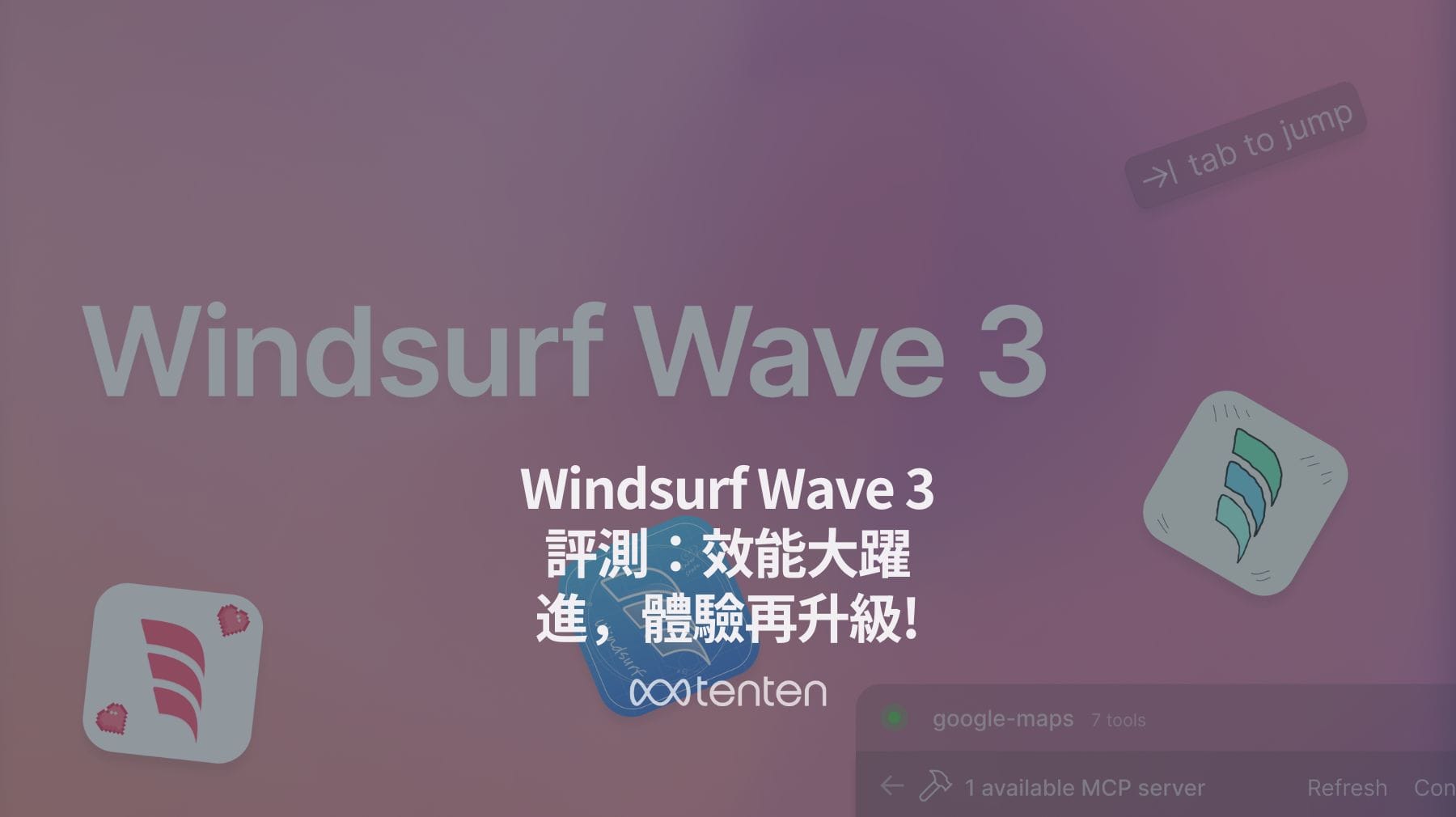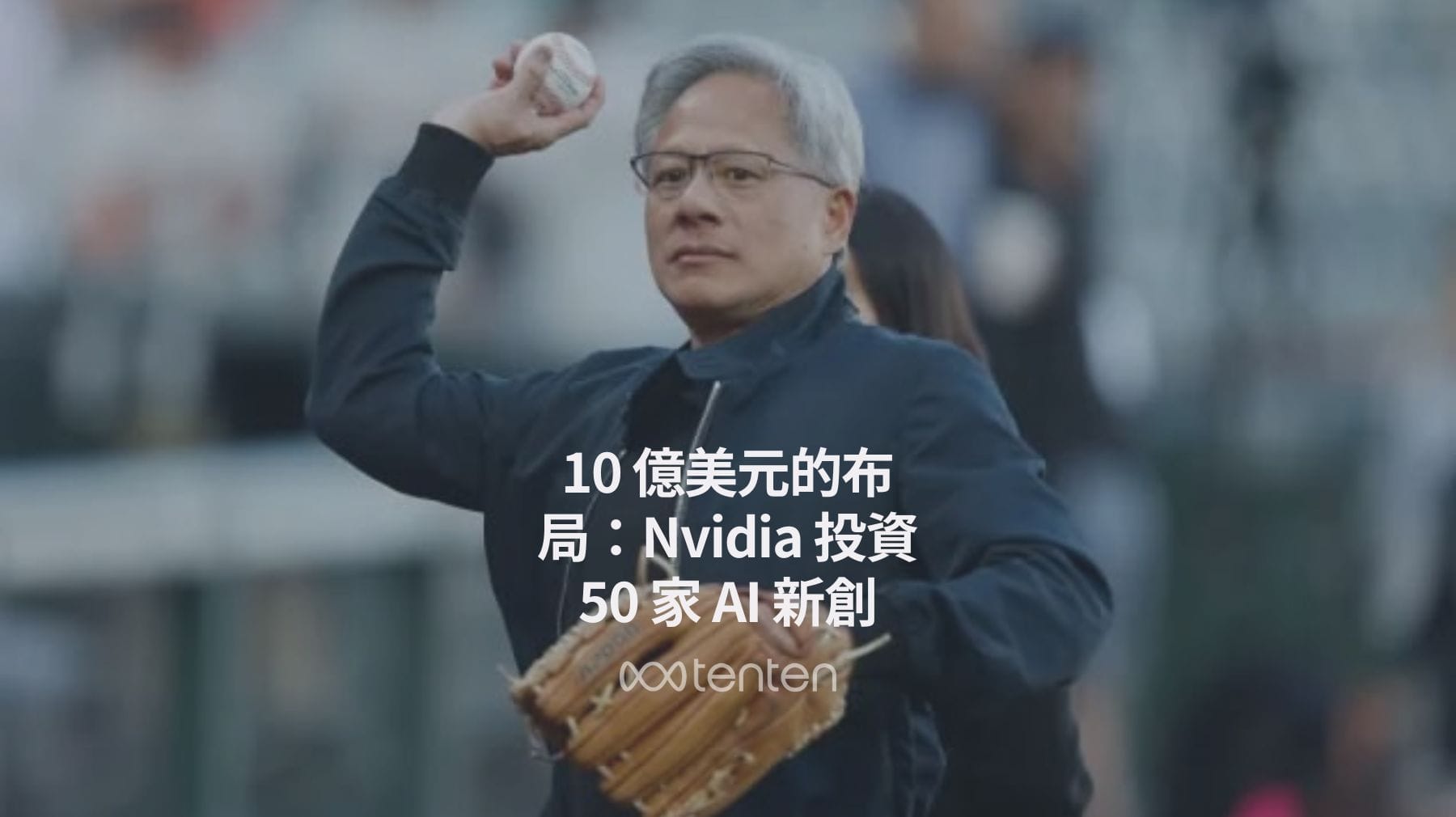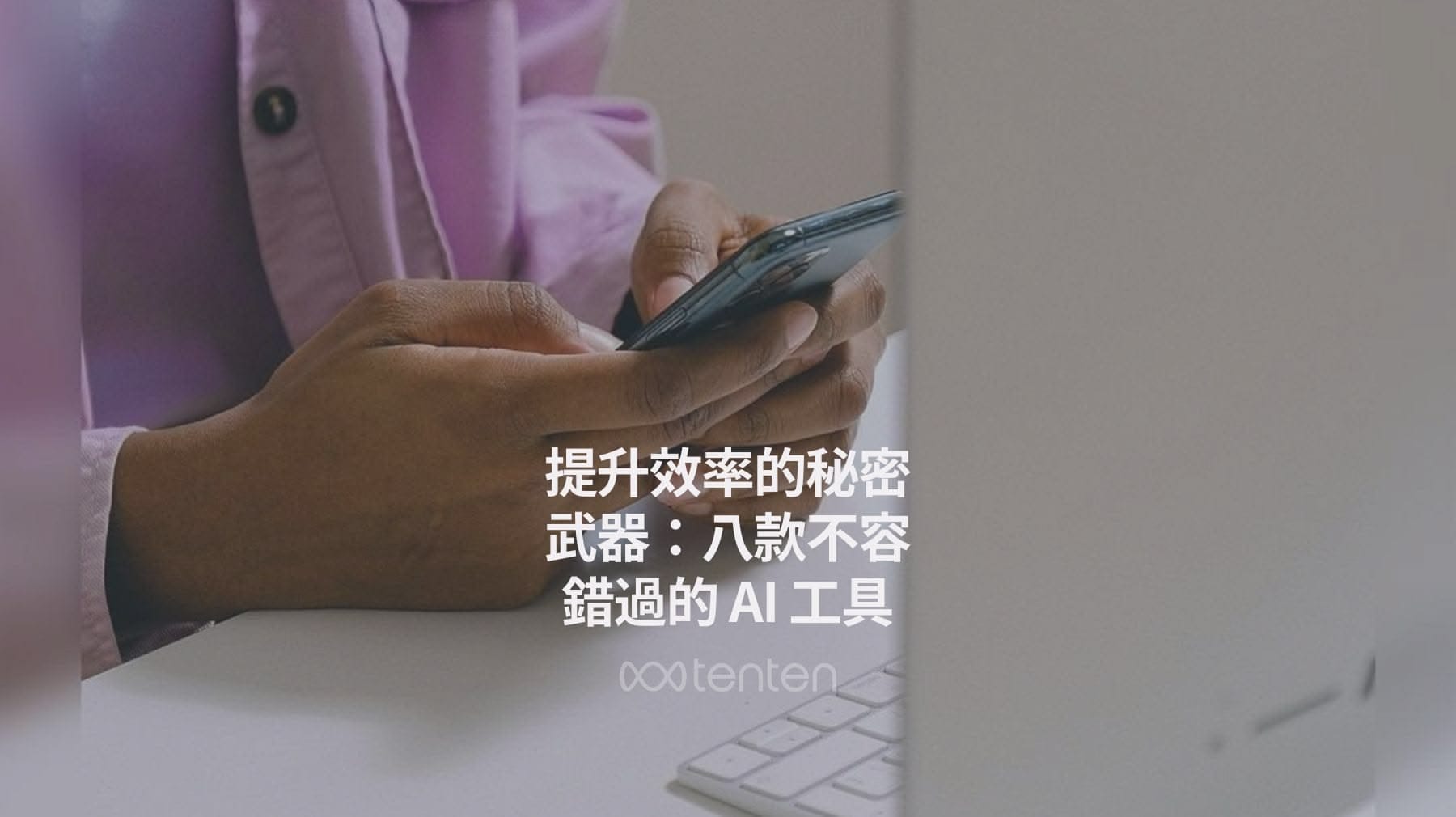雖然Midjourney命令和參數對於初學者來說看起來很複雜,但人們通常會比預期更快地掌握它們。在本文我們將介紹每個參數、指令和進階提示技術的作用。
那首先使用 Midjouney 要注意那些事項?
- 參數以雙破折號“--”開頭。它們通常與“命令”混為一談,但從技術上講它們並不相同。您可以將這些選項新增至各個Midjourney提示以變更產生的結果。
- 命令以“/”開頭。它們用於更改Midjourney設置,通常適用於所有後續代,例如將所有代設為私有或更改生成速度。
- 高級提示有不同的啟動方法。這是一個廣泛的類別,包括從在提示中使用圖像到以不同方式稱量提示的各個部分的所有內容。

參數
參數適用於特定代。在 2 個破折號「--」之後,寫入參數名稱,後面跟著附加變數(如果需要)。參數名稱通常具有縮寫形式。
以下是適用於最新版本V5.2的所有 Midjourney 參數的清單。
縱橫比
--aspect <width:height>
或者**--ar <width:height>**
長寬比→
更改一代的縱橫比。預設值為1:1(正方形長寬比)。



dungeons and dragons, female knight, of the rolling plains, full body, dark azure, victorian genre paintings, serene face, realistic depiction of light, golden light --seed 5 --ar 9:16
Chaos: 混亂
--chaos <number 0-100>
或者**--c <number 0-100>**
改變了結果的多樣性和不可預測性。預設為0.


Auralee Minimalist fashion week, walking down the runway in a valley of daisies, mount fuji in the background,in the style of shoegaze, 2001 Sony HDW F900 film, Shunji Iwai, Rinko Kawauchi --seed 1001 --chaos 100
Fast - 快速地
--fast
Midjourney速度指南→Midjouney 有輕鬆模式、快速模式和加速模式。它們以不同的速度生成圖像,並消耗不同數量的快速時間。
--fast無論您使用什麼設置,該命令都會強制使用快速模式。
影像權重
\(`--iw <0–2>`\)
圖像權重指南→
當您進行圖像到圖像生成時,設定圖像提示相對於文字提示的強度。預設值為 1。將其設為 0 與根本不使用影像相同。
輸入影像:



https://s.mj.run/2cRJOYbMI-o pixel art anime in small apartment hazy nostalgia, faded pastel --seed 108929 --iw 2
不
--no <anything you don't want>
--無指南→
否定提示,後面寫下你不想要的東西。--no people將人物從場景中移除。
--no 是負提示權重0.5 的捷徑。


--無框家具牆
modern abstract painting --seed 1 --no frame furniture wall
品質
\(`--quality <.25, .5, or 1>`, or `--q <.25, .5, or 1>`\)
--品質指南→
您想要花費多少渲染品質時間。數值越高,使用的 GPU 分鐘數越多;較低的值使用較少。如果指定 0.25、0.5 或 1 以外的值,則Midjourney將四捨五入到最接近的值。
預設值為 1。

--q 0.25


elf knight portrait, by alan m smith, in the style of light red and dark indigo, gigantic scale, handsome, adventurecore, die brücke, white and amber --ar 3:2 --seed 19340 --q 1
放鬆
--relax
速度基準→
Midjouney 有輕鬆模式、快速模式和加速模式。它們以不同的速度生成圖像,並消耗不同數量的快速時間。
--relax無論您處於什麼設置,該命令都會強制進入放鬆模式。
重複
\(`--repeat <1–40>` or `--r <1–40>`\)
從單一提示建立多個作業(世代)。非常適合當您想要測試提示並一次獲得多個結果時。




modern knight warrior with with flag and gigantic blade, frazetta --ar 2:3
種子
\(`--seed <integer between 0–4294967295>`\)
--種子指南→
使用相同的種子編號和提示將產生相似的結局影像。
如果不指定種子,它將隨機產生。

light watercolor, girl and robot on beach, white background, few details, dreamy Studio Ghibli --seed 101

light watercolor, girl and pink robot on beach, white background, few details, dreamy Studio Ghibli --seed 101
停止
`` `--stop <integer between 10–100>` ``
使用此 --stop 參數在生成過程Midjourney完成作業。
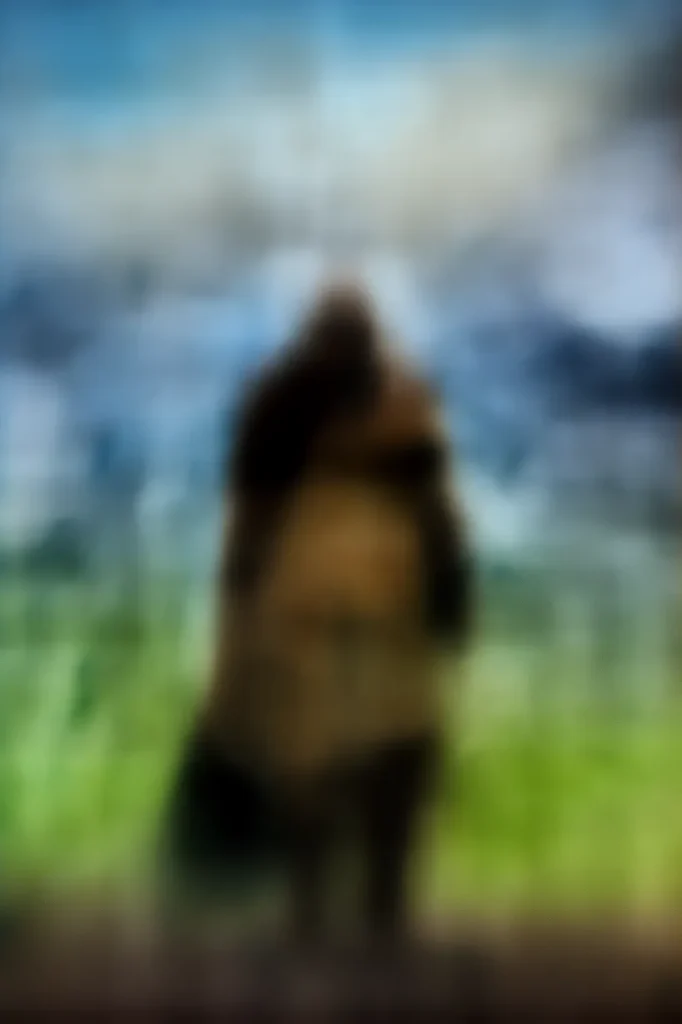



Back view of knight of darkness looking at mountain, terrain, black mail armor, Philippe Druillet, Steve Youll, Miyazaki, --ar 2:3 --seed 13 --stop 50
風格
`` `--style <name of style>` ``
--風格比較→
不要混淆--stylize(它控制 Midjourney 預設樣式的強度)。
Midjourney 團隊在相同的基礎模型上創建了多種風格。您可以將它們視為“迷你模型”。
--style <raw>可與 Midjourney V5.1 和V5.2 一起使用。原始模式不那麼固執己見,因此您可能會得到更有趣的結果。
--style <4a, 4b, or 4c> 適用於MidjourneyV4。每種風格的美學都略有不同。
--style <cute, expressive, original, or scenic> 適用於Niji V5。
風格化 Stylize
``` `` `--stylize <number>`, or `--s <number>` `` ```
--風格化指南→
--stylize <number>,或 --s <number> 參數影響 Midjourney 的預設美學風格應用於賈伯斯的程度。
Tile
``` `` `--tile` `` ```
--tile 提示→
產生可用作重複圖塊以創建無縫圖案的圖像。

peonies and buds, Baroque Jean-Honoré Fragonard style, seamless wallpaper, pastel colors on a teal blue background, large repeat --tile --s 200
您可以使用第三方網站建立重複模式:

渦輪 Turbo
--turbo
速度指南→
--turbo無論您使用什麼設置,該命令都會強制啟用 Turbo 模式。
版本 Version
``` `` `--version <version number>` or `--v <version number>`.`` ```
比較版本→使用不同版本的 Midjourney。
比較 Midjourney 的這些版本:
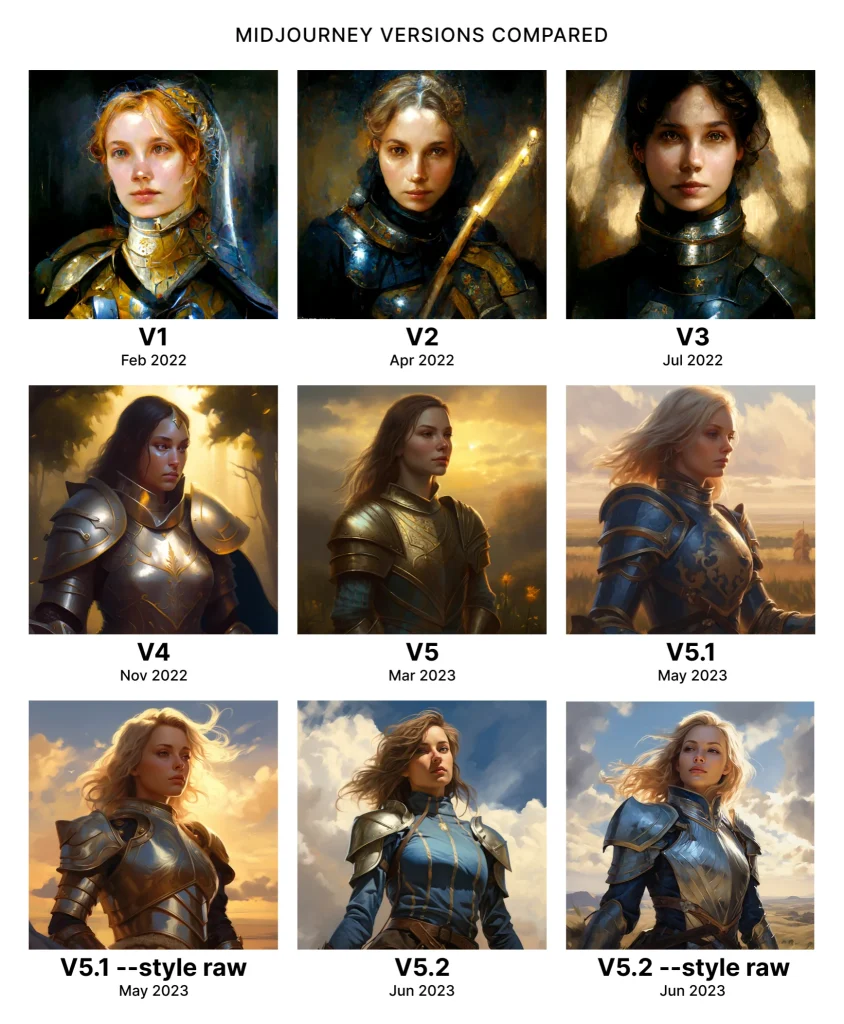
Weird 詭異的
--weird <number 0–3000>
--奇怪的例子→
探索不尋常的美學和主題。
不同於--chaos。
沒必要做得太過分,一點點奇怪就會很有幫助!







man with fish head --seed 130234694124 --weird 1000
進階提示
高級提示就像參數一樣,但沒有一種方法可以使用所有它們。對於這些,您只需記住如何使用它們,或者如果您忘記了,請參閱 Midjourney 指令教學。
影像提示 (img2img)
Midjourney 最強大且最被低估的功能之一。使用現有圖像的內容和風格產生新圖像。您可以透過在提示中包含指向圖像的連結並像平常一樣編寫提示的其餘部分來完成此操作。

原始影像

結果
<link to image> oil portrait by john singer sargent, painterly, oil on canvas
混音
混音範例→
Remix 可讓您在按一下變體按鈕時變更提示。如果您在提示後想要高等級的可自訂性,則此模式適合您。
/prefer remix 使用命令或使用 /settings 命令並切換 按鈕來啟動混音模式 🎛️ Remix Mode 。
重新混音時可以使用新參數;這意味著您在混音時也可以更改 Midjourney 版本!

原代
isometric clean pixel art image of exterior town center, style of tekkonkinkreet --v 4

使用新提示重新混合變體
Isometric clean pixel art image of building in tree , style of tekkonkinkreet --v 5.2
多重提示和提示重量
\(<concept 1>::`<concept 1 weight>` \)<concept 2>::<concept 2 weight>
提示體重指南
在短語之間添加一個::很難突破:這告訴 Midjourney「這些是單獨的概念」。
您可以在雙冒號後立即添加一個數字,以將權重(相對重要性)分配給提示的該部分(如果您不添加數字,則權重為 1。

wood::1 teapot::4

wood::4 teapot::1
排列提示
{<idea 1>, <idea 2>}
排列提示指南
排列提示可讓您使用單一 /imagine 命令快速產生提示的變體。
在提示中將想法清單放在, 大括號內, 並用逗號分隔{}
範例:/imagine a {red, green, yellow} bird 將產生 3 代,與運行相同:
/imagine a red bird
/imagine a green bird
/imagine a yellow bird




{close up of face old man, ethereal kingdom of Elaria, ethereal castle of Elaria, study with many books, giant tree at night} bathed in the shimmering glow of moonlight, cinematic, Celestine Azure --ar 16:9 --v 5.2
飛漲
縮放指南
🔎 Zoom Out 2X 🔎 Zoom Out 1.5X放大 影像 後會出現按鈕 。
使用它們縮小並讓 Midjourney 填充圖像。

skier on slope

您也可以使用 按鈕新增提示Custom Zoom。


skier on slope

eaten by shark
命令
命令用於更改Midjourney設定並存取有用的Midjourney工具。檢查各個命令以獲得更深入的指南。
/ask: 得到一個問題的答案。- **
/blend:**輕鬆將兩個圖像混合在一起。 - **
/daily_theme:**切換 #daily-theme 頻道更新的通知 ping /docs:在官方 Midjourney Discord 伺服器中使用可快速生成本使用者指南中涵蓋的主題的連結!/describe:根據您上傳的圖像編寫四個範例提示。/faq:在官方 Midjourney Discord 伺服器中使用,可以快速產生流行提示工藝頻道常見問題解答的連結。/fast:切換到快速模式。/help:顯示有關 Midjourney Bot 的有用基本資訊和提示。/imagine:使用提示產生圖像/info:查看有關您的帳戶以及任何排隊或正在執行的作業的資訊。**/shorten**:分析提示中最重要的標記,並為您提供縮短它們的想法。**/stealth**:對於專業計劃訂閱者:切換到隱身模式,使所有代從此時開始都是私有的。**/public:**對於專業計劃訂閱者:切換到公共模式,使所有代從此時開始公開。**/subscribe:**產生使用者帳戶頁面的個人連結。**/settings**:檢視和調整Midjourney機器人的設置/prefer option:建立或管理自訂選項。**/prefer option list**:查看目前的自訂選項。**/prefer suffix**:指定要新增到每個提示末尾的後綴。**/show**:使用圖像作業 ID 在 Discord 中重新產生作業。- **
/relax:**切換到放鬆模式。 /remix:切換混音模式。
Midjourney 中文用戶常見問題
Midjourney 中的指令和參數有什麼不同?
Modjouney 中參數以雙破折號“--”開頭,用於修改生成的映像。
另一方面,Midjourney命令以斜杠“/”開頭,用於更改高級Midjourney設定。
midjourney是什麼
Midjourney 是一個基於人工智能的創意工具,用於生成視覺藝術作品。它利用先進的演算法來理解和執行用戶的指令,從而創造出獨特的圖像和設計。https://tenten.co/learning/midjourney-ultimate-guide/
midjourney介紹
Midjourney 是一種藝術和設計領域的創新工具,它允許用戶透過簡單的文字指令來生成圖像。這個平台結合了深度學習技術,將用戶的創意想法轉化為視覺作品。https://tenten.co/learning/midjourney-ultimate-guide/
midjourney中文指令
Midjourney 支持中文指令,用戶可以使用中文關鍵詞來描述想要創造的圖像風格和內容,從而生成相應的視覺作品。https://tenten.co/learning/midjourney-beginner-prompt/
midjourney指令生成器
Midjourney 指令生成器是一種工具,幫助用戶快速生成複雜的指令組合。這些指令生成器通常具有用戶友好的介面,方便用戶選擇和定制指令。
midjourney風格
Midjourney 提供了多種風格選擇,包括現實主義、抽象藝術、奇幻風格等。用戶可以通過指定特定的風格關鍵詞來引導 AI 創造出符合預期的圖像。https://tenten.co/learning/midjourney-ultimate-guide/
midjourney付費教學
對於需要進一步了解和使用 Midjourney 的用戶,可以尋找付費教學資源。這些教學可能包括詳細的指令使用、技巧分享以及個性化指導。
midjourney指令範例
例如,用戶可以使用指令「古典建築 + 夕陽景色」來生成帶有古典建築和夕陽背景的圖像。這樣的指令範例可以幫助用戶更好地理解如何組合和使用指令來創造圖像。https://tenten.co/learning/midjourney-ultimate-guide/