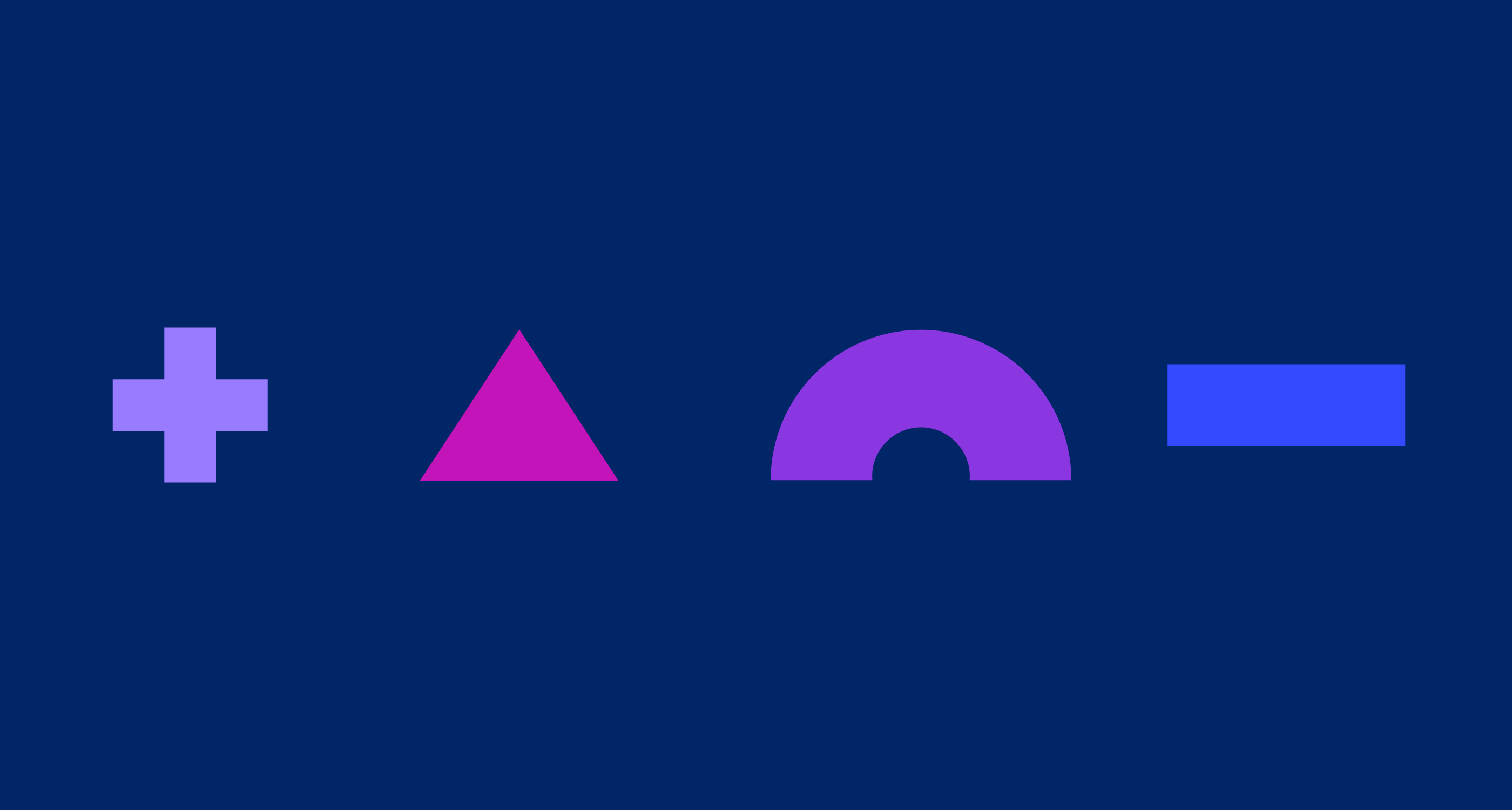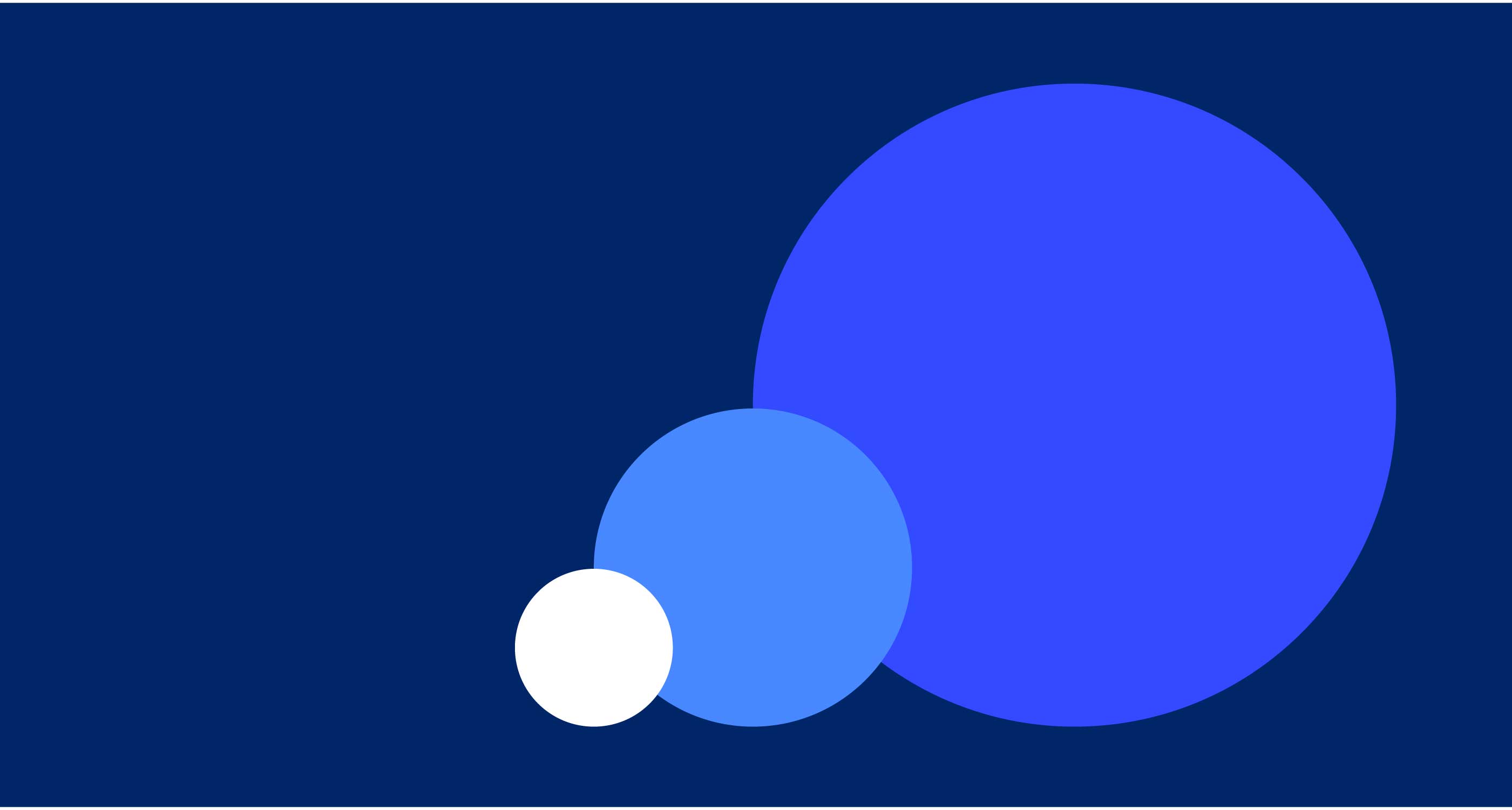We’ve weighed the pros and cons, but the ultimate winner is you! This guide helps you choose the UI/UX tool that best aligns with your design preferences, workflow, and budget
Having sketched out the broad strokes of Figma and Sketch, let’s dive deeper into the nitty-gritty of their functionalities, exploring specific features that set them apart and influence the design workflow.
Figma’s Collaborative Canvas:
- Real-time co-editing: Imagine a world where multiple designers can simultaneously tweak the same UI element, brainstorm layouts in real-time, and instantly see each other’s edits. Figma makes this collaborative dream a reality, fostering dynamic teamwork and accelerating the design process.
- Version control and history: No more panicking over lost files or forgotten iterations. Figma meticulously tracks every change, allowing you to rewind to any previous version or compare design directions side-by-side. This fosters a culture of experimentation and iteration, encouraging bolder design choices without fearing permanent mistakes.
- Prototyping power: Move beyond static screens and breathe life into your designs with Figma’s intuitive prototyping tools. Wireframe interactive flows, link screens seamlessly, and even test prototypes on mobile devices – all within the same platform. This rapid prototyping capability streamlines user testing and feedback loops, ensuring your designs resonate with your target audience.
Sketch’s Pixel Precision:
- Vector editing mastery: For those who demand pixel-perfect precision, Sketch reigns supreme. Its vector editing tools offer unparalleled control over every curve and corner, letting you craft interfaces with surgical accuracy. This meticulousness is ideal for designing high-fidelity mockups and ensuring brand consistency across all design elements.
- Plugin powerhouse: Sketch’s extensive plugin library is a designer’s playground. From advanced prototyping tools to design system management plugins, there’s a solution for virtually every need. This vast ecosystem fuels your creative engine, allowing you to customize Sketch to fit your specific workflow and design preferences.
- Symbol system for streamlined efficiency: Say goodbye to repetitive tasks and hello to design efficiency with Sketch’s symbol system. Create reusable components like buttons, icons, and navigation bars, and instantly update them across your entire project with a single click. This system saves time, reduces inconsistencies, and ensures brand consistency throughout your designs.
Beyond the Features: Finding Your Design Flow
While features play a crucial role, the ultimate battleground between Figma and Sketch lies in the realm of user experience and design flow. Figma champions a collaborative, cloud-based approach, where teamwork and real-time iteration take center stage. Sketch, on the other hand, prioritizes meticulous control and offline autonomy, catering to designers who value precision and independent work.
Choosing Your Weapon: A Matter of Design Philosophy
So, how do you choose between these two design titans? Ultimately, the answer lies in your design philosophy and workflow preferences.
Consider these questions:
- Do you prioritize real-time collaboration and team agility? If so, Figma’s collaborative canvas might be your perfect match.
- Do you value offline accessibility and pixel-perfect precision? Then Sketch’s robust features and meticulous editing tools could be your ideal partner.
- Are you a solo designer or part of a larger team? Figma shines for its collaborative strengths, while Sketch caters well to both individual and team workflows.
- Is budget a concern? While both platforms offer free tiers, Figma’s pricing structure might be more budget-friendly for individual designers.
Remember, there’s no one-size-fits-all solution. Experiment with both platforms, explore their strengths and weaknesses, and choose the one that empowers you to design with confidence and creativity.
The Future of Design: Beyond the Figma vs. Sketch Binary
While Figma and Sketch currently dominate the UI/UX landscape, the design world is constantly evolving. New contenders like Adobe XD and Webflow are emerging, offering innovative features and functionalities that challenge the established order. The future of design promises exciting possibilities, with each new platform pushing the boundaries of what’s possible.
So, keep your design radar on and embrace the ever-changing landscape. The next UI/UX champion might just be waiting to be discovered, and it could be you, armed with the knowledge and skills to craft stunning interfaces that shape the future of our digital world.
Final Winner for UI Creation tool: Figma
Farewell, Sketch, Hello Figma: A UI Designer’s Journey to the Cloud
For years, Sketch was my design sanctuary. Its pixel-perfect precision and robust plugin library nurtured my meticulous tendencies and helped me craft polished UI experiences. But, as the design landscape shifted, I began to feel…tethered. The offline nature of Sketch, once a comfort, became a constraint. I craved the collaborative magic of real-time feedback and simultaneous edits, a yearning only a cloud-based platform could satisfy. Enter Figma.
My initial foray into Figma was tentative. Could it truly live up to Sketch’s legacy? My doubts quickly dissipated as I discovered a platform mirrored my design aspirations. Here, collaboration wasn’t an afterthought; it was the beating heart of the experience. Watching teammates edit the same screen in real-time, exchanging instant feedback, felt like a design revolution. No more clunky file-sharing, no more version confusion. Just seamless iteration, pushing the boundaries of design together.
But Figma’s charm extended beyond its collaborative prowess. Its intuitive interface felt like a warm embrace, welcoming even the most tech-averse designer. Gone were the days of cryptic keyboard shortcuts and hidden menus. Figma spoke my design language, making even complex tasks feel effortless. And let’s not forget the plugin ecosystem – a vibrant constellation of tools that expanded Figma’s capabilities to infinity and beyond.
Yes, there were moments of nostalgia for Sketch’s pixel-perfect precision. Figma, while admirably precise, still held a slight edge in Sketch’s domain. But that trade-off paled in comparison to the collaborative joy Figma offered. Watching my designs evolve not just through my own lens, but through the eyes of teammates in real-time, was a game-changer. It fostered a sense of collective ownership, pushing our designs to new heights.
My transition to Figma wasn’t just a platform shift; it was a mindset change. It was embracing the future of design, where collaboration is king and the cloud is our canvas. As I continue to explore Figma’s depths, I can’t help but feel a sense of liberation. This design sanctuary isn’t just mine; it’s a shared space, a playground for ideas to dance and designs to evolve in unison.
So, to my fellow UI/UX comrades, I say this: if you’re feeling a tug towards the cloud, don’t resist. Take the leap and discover the collaborative magic of Figma. You might find, like I did, that your design journey reaches new heights when you share the sky.