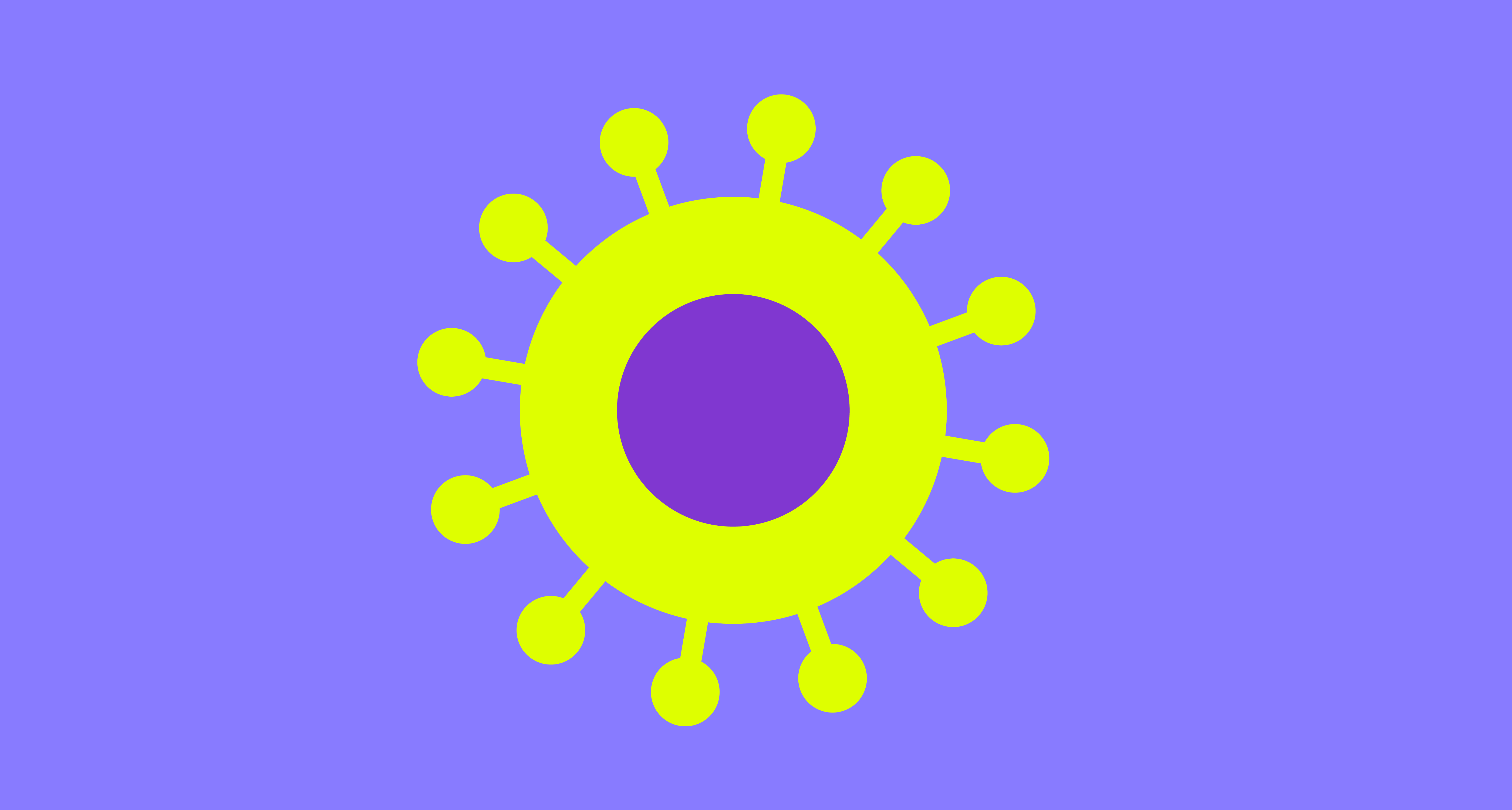Figma Resources That Designers Must Know
Figma has become an indispensable tool for UI/UX designers, thanks to its collaborative nature and a broad suite of features. To make the most out of Figma, it’s crucial for designers to acquaint themselves with a range of resources that can enhance their workflow and design capabilities.
-
Figma Community: An extensive platform where designers share templates, UI kits, and other resources. It’s a gold mine for finding inspiration or assets to accelerate design projects.
-
Plugins: Figma supports plugins to add extra functionality. These can automate tasks, help with accessibility checks, and extend the software’s capabilities far beyond its initial offering.
-
Online Tutorials and Guides: There are countless tutorials available online, ranging from beginner to advanced levels, that can help designers master Figma’s features and best practices.
-
Official Documentation: Figma’s own documentation is a detailed, up-to-date resource for learning about every aspect of the tool.
-
Design System Utilities: Using or creating design systems within Figma helps maintain consistency across large projects and teams.
-
Integration Tools: Figma integrates with other tools such as Slack, GitHub, and JIRA, enhancing team collaboration and project management.
-
Widgets and Interactive Components: The introduction of widgets and better interactions in Figma has opened a new chapter for prototyping, making it a must-know for crafting high-fidelity prototypes.
By leveraging these resources, designers can streamline their workflow, enhance collaboration, and deliver more polished and cohesive designs using Figma.
Top 5 Figma Resources for Every Designer
Designing a new app or website becomes smoother with handy design resources. In the realm of design tools, resources are pivotal. Access to ready-made designs and UI kits can significantly enhance your efficiency and productivity.
These resources can save considerable time and effort, which are crucial in design. Fortunately, numerous websites now provide free UI/UX kits and Figma resources for both professional and personal projects.
In this post, Tenten brings to you an analysis of the top 5 Figma resources that can ignite your creativity and assist in crafting stunning designs swiftly.
1. Dribble
Dribble is a frontrunner in the world of Figma resource websites. It provides free access to an array of elegant, professional Figma designs.
This platform hosts a thriving community and an extensive collection of Figma resources, continually updated with new templates and designs. It resembles social networking sites like Pinterest, where UI/UX designers globally can collaborate and share ideas.
2. Figma Crush
Figma Crush boasts the world’s largest assortment of free Figma resources. It features a wide range of Figma resources, complete with detailed descriptions, helping you find exactly what you need. From icon packs to comprehensive UI Kits, it’s a premier destination for both free and premium Figma materials. It also provides a plethora of free UX UI design templates, website templates, social media kits, UI icons, and more.
3. Freebies UI
Freebies UI serves as a treasure trove for UI/UX designers with its collection of design elements suitable for various projects. It offers a diverse array of Figma templates, web UI kits, mobile kits, icons, wireframes, code snippets, and fonts.
The site is well-optimized, ensuring ease in locating the desired resource. It also includes handy filters for format, trend, and color.
4. Resource Hub
Resource Hub stands as a prominent resource portal, especially beneficial for new UI/UX designers. It offers an extensive array of tools, materials, courses, and guides. While it may be somewhat limited, it’s an excellent starting point for beginners.
This site is specifically tailored for designers who constantly innovate in their projects. Here, you’ll find a variety of prototypes, templates, UI/UX kits, and apps.
5. Freebies Bug
For those seeking a renowned site with free top-notch Figma resources, Freebies Bug is the go-to option. It boasts an extensive library of kits, icons, mockups, and frames at no cost.
Designers can also hone their prototyping skills using the site’s free design templates. Simply browse through the categories to find resources that suit your project requirements.
Conclusion
These 5 Figma resources are invaluable for every UI/UX designers, aiding in crafting detailed and creative work. They are readily accessible and versatile in application. Additionally, the Figma Community itself houses an impressive collection of pre-built assets. We hope these resources will streamline and enhance your Figma workflow.