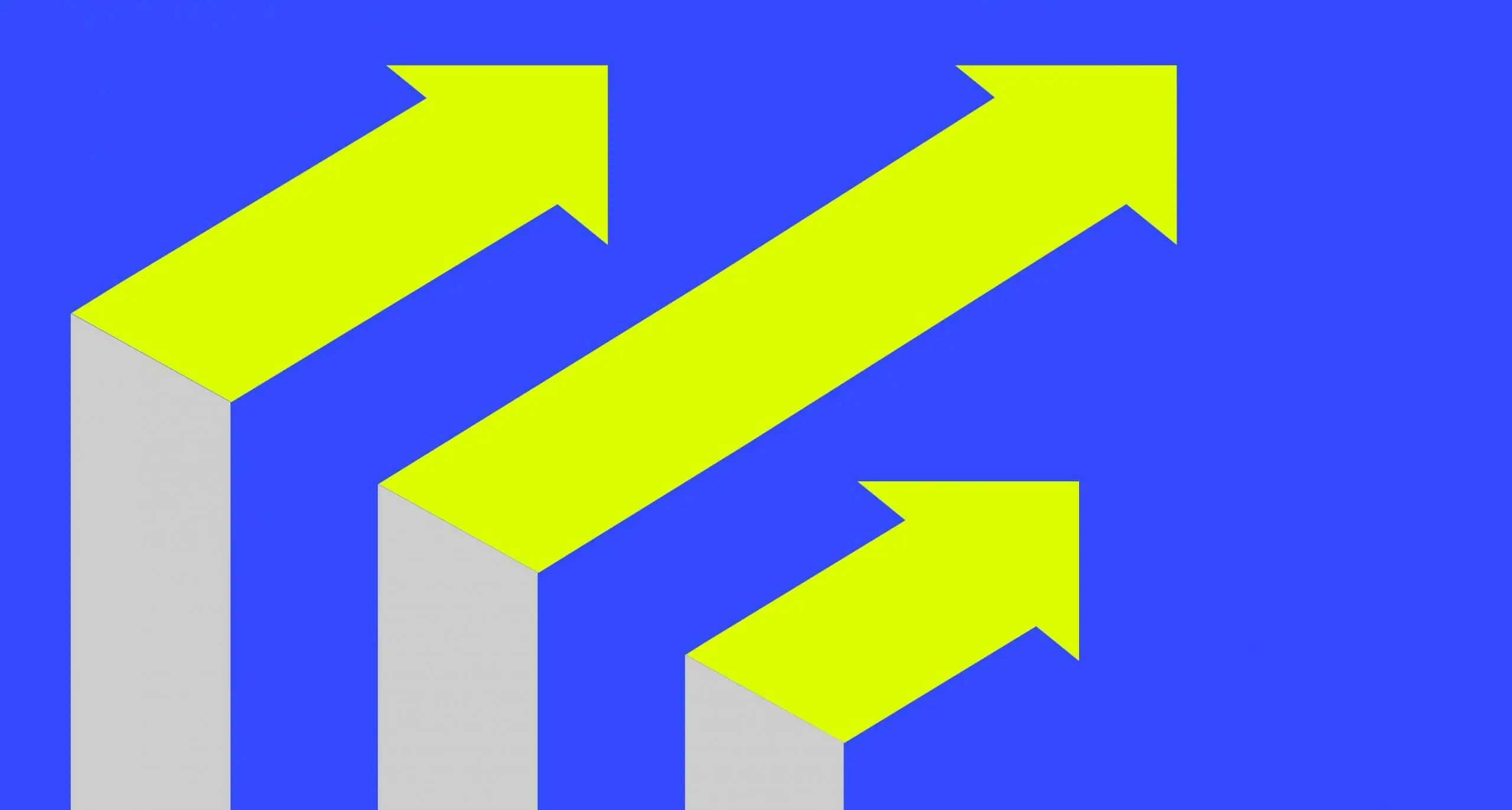In today’s digital age, search functionality is the backbone of many applications, be it e-commerce platforms, blogs, or enterprise-level content management systems. Open-source search solutions offer flexibility, scalability, and a pocket-friendly alternative to expensive proprietary search engines. One such promising tool is OpenSearch.
What is OpenSearch?
OpenSearch is a community-driven, open-source search and analytics suite derived from Amazon Elasticsearch Service. It includes OpenSearch (which provides search capabilities) and OpenSearch Dashboards (which offers visual analytics). The beauty of OpenSearch lies in its extensive capabilities to power a range of applications, including site search, application search, enterprise search, logging, and monitoring.
Key Features of OpenSearch:
- Full-Text Search: OpenSearch offers powerful full-text search capabilities over vast amounts of structured and unstructured data.
- Distributed Nature: It’s designed as a distributed search system and can handle large-scale data processing.
- Real-time Analytics: Access and analyze data in real-time, enabling swift decision-making.
- Scalability: Scale horizontally by adding more nodes, ensuring optimal performance.
- API and Query DSL: Extensive API support and a robust query DSL allow for powerful, fine-tuned searches.
Why Consider Self-hosting OpenSearch?
- Cost-Effective: Say goodbye to the pay-per-query model. With self-hosting, you primarily bear the infrastructure cost.
- Data Privacy: Have full control over your data, ensuring it’s not shared with third-party vendors.
- Customization: Tweak and adjust the engine based on your unique needs, something not always possible with SaaS offerings.
- Community Support: Benefit from the active open-source community, which continuously improves the software and offers support.
Steps to Set Up OpenSearch:
- Install OpenSearch: Download and install OpenSearch on your server. Ensure you meet prerequisites like having Java installed.
- Configuration: Configure OpenSearch by adjusting the
opensearch.ymlfile. Set up nodes, clusters, memory allocation, and more. - Run OpenSearch: Start the OpenSearch server. Once running, you can interact with it using the RESTful API.
- Index your Data: Before searching, you need to index your data. Use the API to push data to your OpenSearch instance.
- Install OpenSearch Dashboards: This provides a visual interface for your search data. Once installed, connect it to your OpenSearch instance.
Alternatives to OpenSearch:
While OpenSearch is powerful, it’s essential to know the alternatives:
- Elasticsearch: The software from which OpenSearch was forked. It’s an established player but has licensing concerns.
- Solr: Powered by Apache Lucene, it’s known for its scalability and performance.
- MeiliSearch: A newer contender that’s fast and offers typo-tolerant search capabilities.
Conclusion:
OpenSearch provides a powerful, open-source alternative to the world of search solutions. Whether you’re an individual developer or an enterprise, its versatility and community support make it worth considering for your search needs. With data becoming the new oil, having a robust search engine is paramount, and OpenSearch might just be the solution you’ve been searching for.