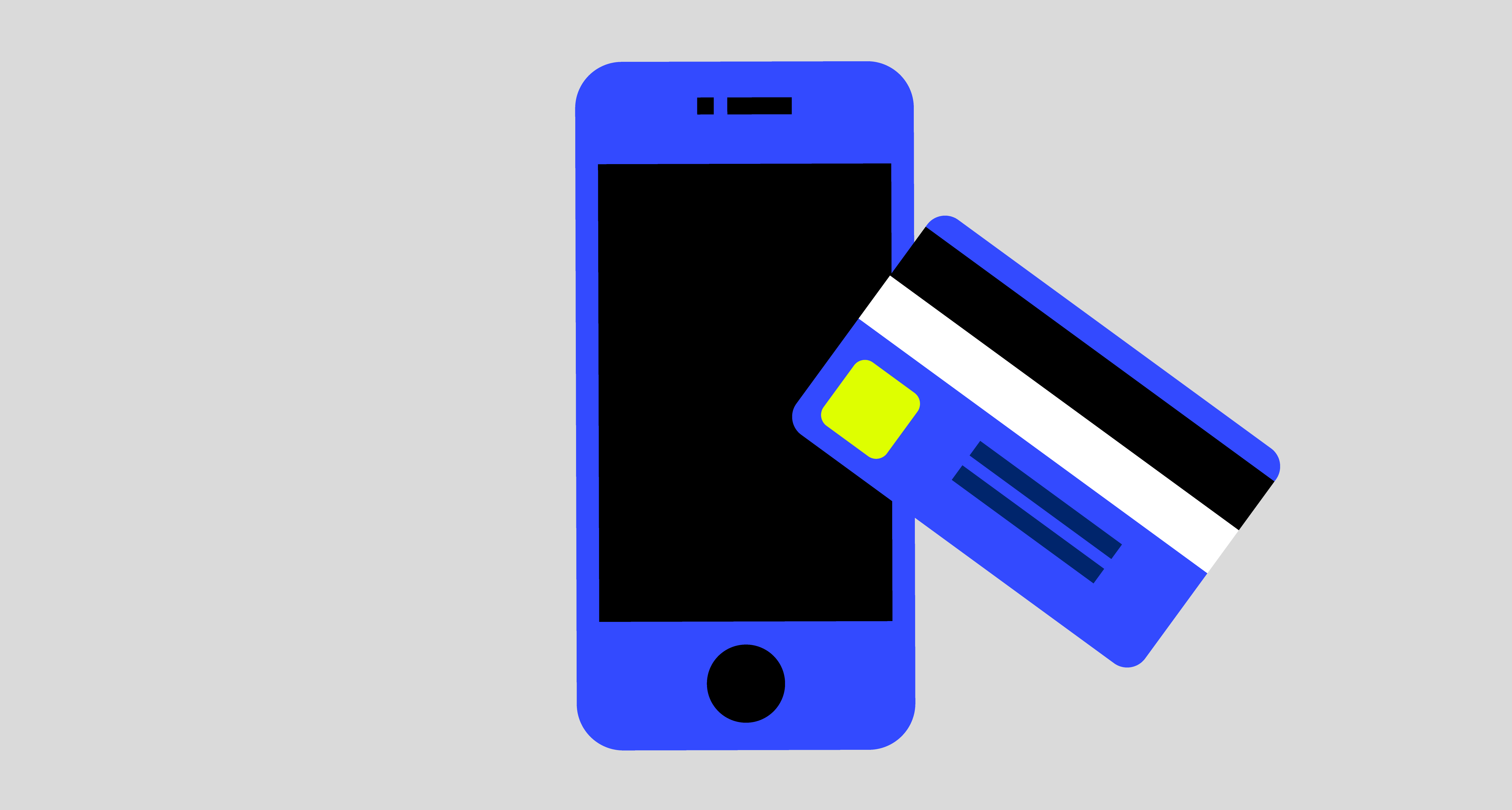Shopify’s built-in contact form functionality doesn’t allow you to directly send notifications to multiple email addresses. Here are a couple of workarounds you can consider:
1. Use a Shared Inbox:
- Create a shared email address using a service like Gmail or Outlook. This will be the recipient’s email address for your Shopify contact form.
- Grant access to this shared inbox to all the users who need to receive form submissions. They can then monitor the inbox and manage the responses collaboratively.
2. Use a Third-Party App:
Several Shopify apps offer extended functionality for contact forms, including sending notifications to multiple email addresses. Here are some popular options:
- Form Builder Apps: Apps like "Form Builder by POWR" or "Form Builder – Easy Forms" allow you to create custom contact forms and configure email notifications for multiple recipients.
- Workflow Automation Apps: Apps like "Pabbly Connect" or "Zapier" can connect your Shopify store with services like Gmail or Slack. You can then set up workflows to automatically send notifications to multiple users when a contact form is submitted.
Here’s a quick comparison of the approaches:
| Method | Advantages | Disadvantages |
|---|---|---|
| Shared Inbox | Simple to set up, familiar email experience | Requires managing user access, might be cluttered |
| Third-Party App | More customization options, automation | Additional cost, learning curve for the app |
Choosing the right approach depends on your specific needs.
- A shared inbox might suffice if you need a basic solution with a few users receiving notifications.
- A third-party app could be a better choice if you need more customization, automation, or integrate with other services.
Additional Tips:
- Regardless of the method you choose, consider using a clear subject line in your notification emails to indicate the form submission source (e.g., "Contact Form Submission from [Your Store Name]").
- You might also want to explore options for auto-responding to form submissions with an acknowledgment email.