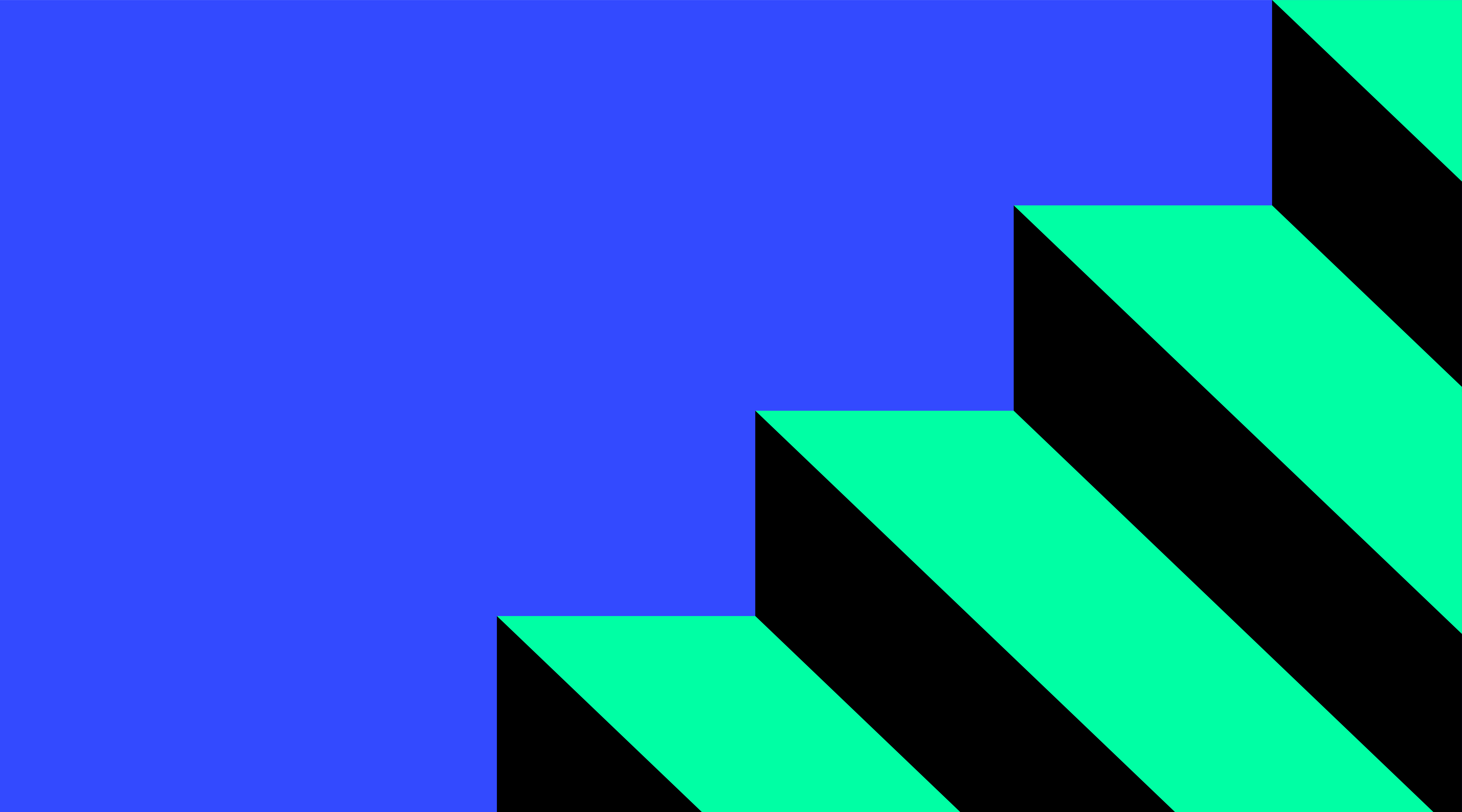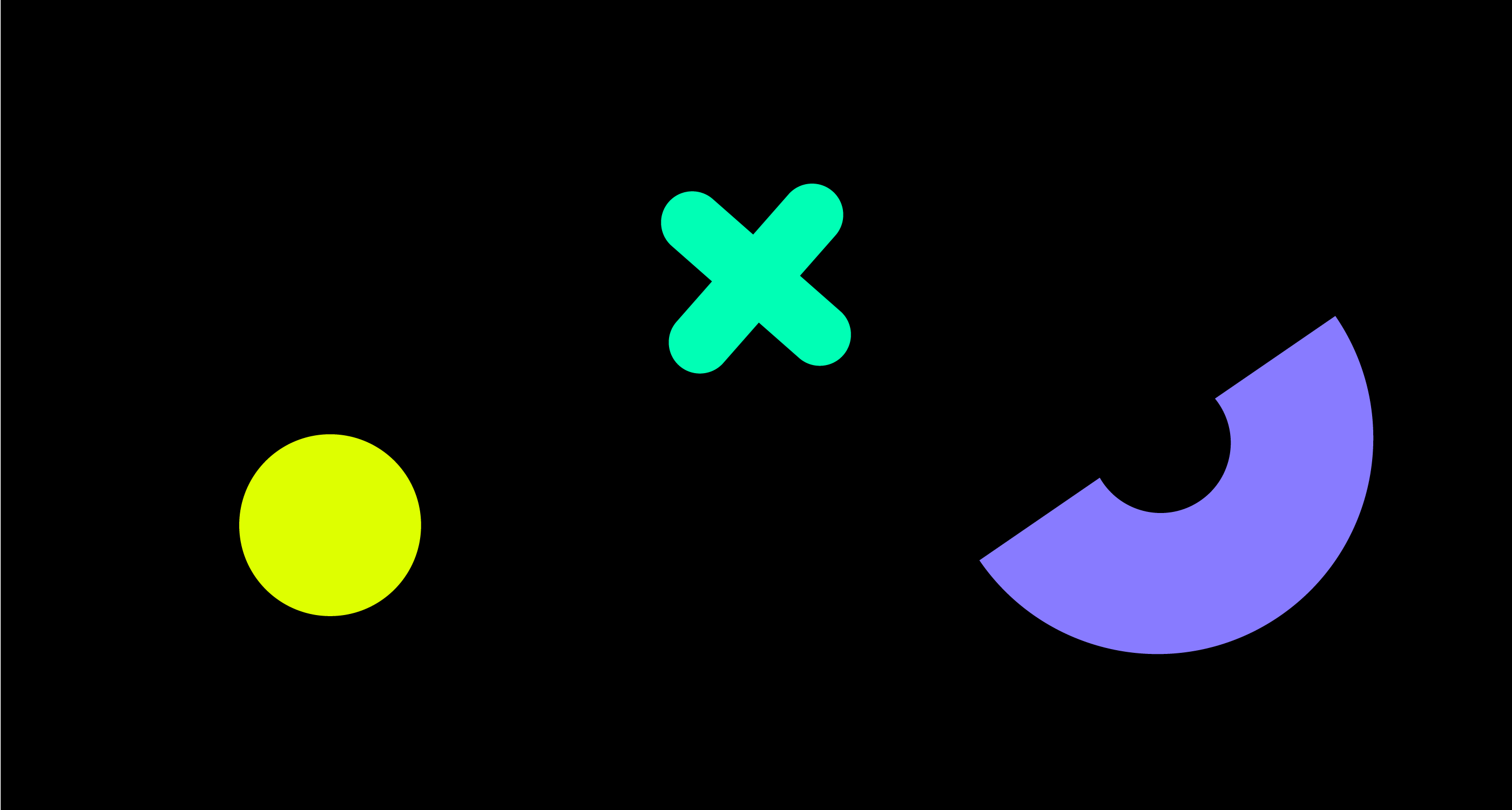Certainly! Creating a document search engine using Algolia and hosting it on Vercel requires several steps. Below is a step-by-step guide to get you started:
1. Setup
- Sign up or log in to Algolia.
- Create a new index on Algolia’s dashboard.
- Get your Application ID, Search-Only API Key, and Admin API Key from the API Key section.
2. Backend Setup (Node.js API using Express.js)
-
Initialize a new Node.js project:
mkdir algolia-doc-search && cd algolia-doc-search npm init -y -
Install required packages:
npm install express algoliasearch body-parser -
Setup Express API:
Create an
index.js:const express = require('express'); const algoliasearch = require('algoliasearch'); const bodyParser = require('body-parser'); const app = express(); const client = algoliasearch('YOUR_APPLICATION_ID', 'YOUR_ADMIN_API_KEY'); const index = client.initIndex('YOUR_INDEX_NAME'); app.use(bodyParser.json()); app.post('/add-document', (req, res) => { const data = req.body; index.saveObject(data).then(() => { res.send('Document added to Algolia!'); }).catch(err => { res.status(500).send(err.toString()); }); }); const PORT = 3000; app.listen(PORT, () => { console.log(`Server is running on http://localhost:${PORT}`); });
3. Frontend Setup (React App)
-
Create a new React app:
npx create-react-app algolia-search-client cd algolia-search-client -
Install required packages:
npm install algoliasearch react-instantsearch-dom -
Setup Search Component:
Edit
src/App.js:import React from 'react'; import algoliasearch from 'algoliasearch/lite'; import { InstantSearch, SearchBox, Hits } from 'react-instantsearch-dom'; const searchClient = algoliasearch('YOUR_APPLICATION_ID', 'YOUR_SEARCH_ONLY_API_KEY'); function Hit(props) { return <div>{props.hit.name}</div>; } function App() { return ( <InstantSearch searchClient={searchClient} indexName="YOUR_INDEX_NAME"> <SearchBox /> <Hits hitComponent={Hit} /> </InstantSearch> ); } export default App;
4. Deploy to Vercel
-
Install Vercel CLI:
npm install -g vercel -
Login to Vercel:
vercel login -
Deploy:
# From the root of your frontend project directory vercel --prod
That’s a basic setup. Depending on your needs, you may need to expand on this, implement authentication, provide more sophisticated data structuring for Algolia, and so on.