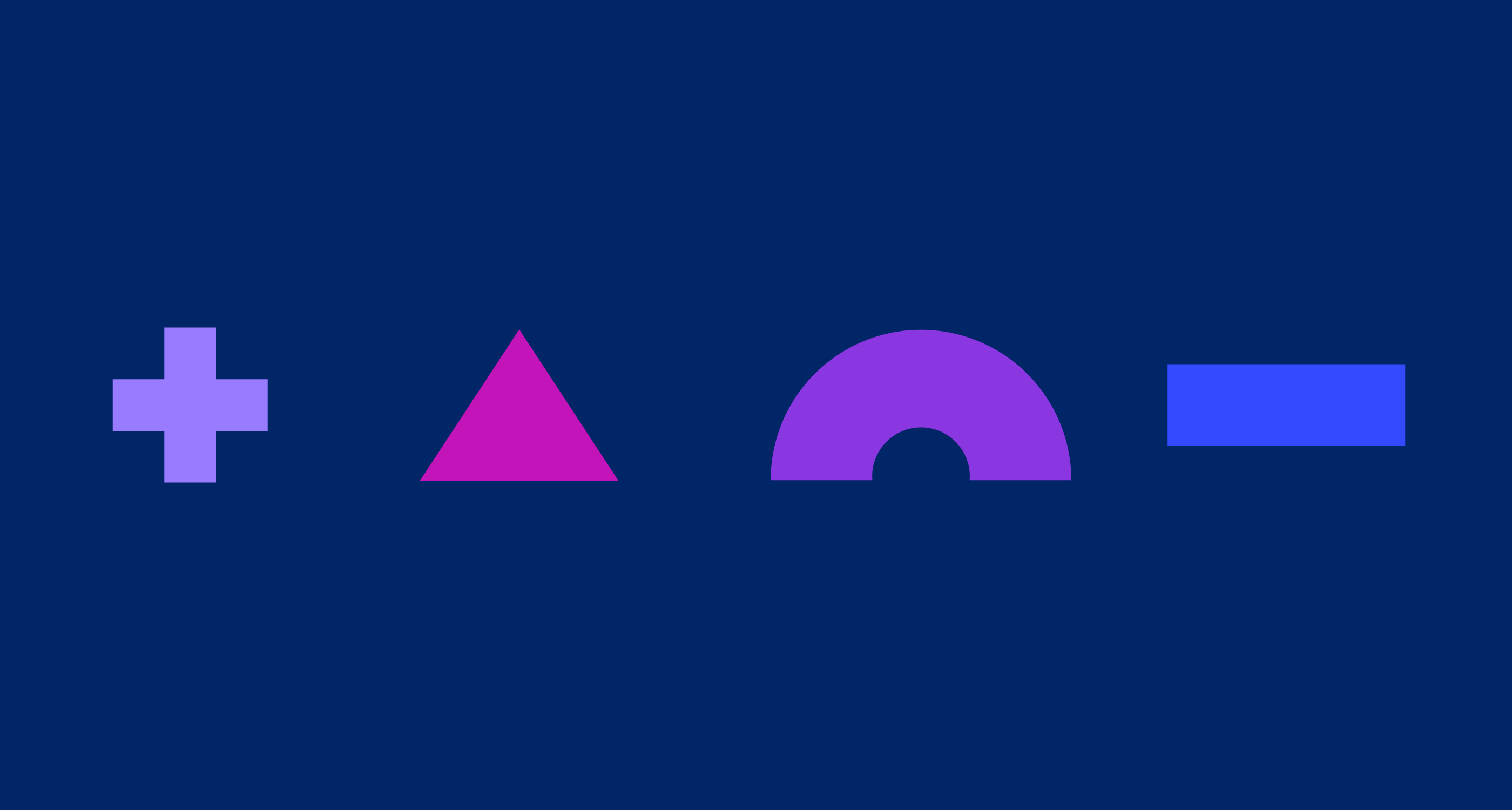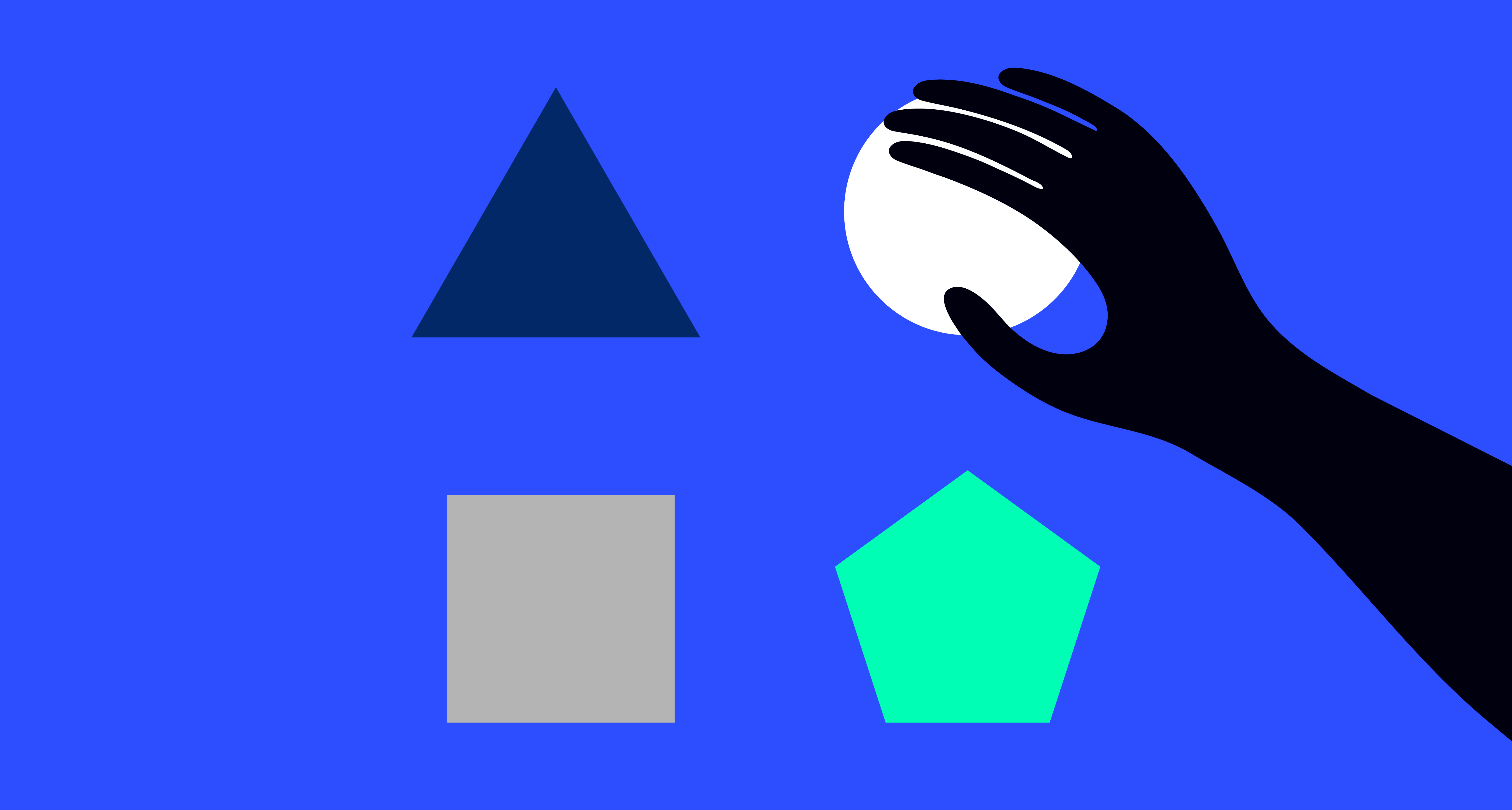In today’s rapidly evolving digital landscape, expanding your reach and attracting more readers to your content is a constant goal. To achieve this, staying up-to-date with the latest tools and techniques in online marketing and content discovery is crucial.
Google Discover is a powerful tool that has recently gained significant attention. It enables you to explore exciting topics and presents tailored articles and content based on your preferences, accessible on mobile devices.
This post delves into the intricacies of Google Discover and provides insights on optimizing your blog content to maximize the benefits of this influential content discovery tool.
Table of Contents
- Understanding Google Discover
- How Does Google Discover Curate Your Feed?
- Optimizing for Google Discover: Key Focus Areas
- Monitoring Discover Performance in Google Search Console
- Frequently Asked Questions
- Google Discover Optimization: Transforming Your Brand!
- Understanding Google Discover
Google Discover is a content discovery tool accessible on mobile devices through the Google app and Chrome mobile browser. It offers personalized content recommendations to provide you with high-quality and relevant information.
Google Discover presents captivating and pertinent content cards by analyzing your browsing history, search activity, and interests. Leveraging Google Discover can be a game-changer for your content marketing strategy, driving substantial traffic to your blog, enhancing brand exposure, and connecting you with genuinely interested readers in your niche.
- How Does Google Discover Curate Your Feed?
Google Discover personalizes your feed, but how does it work?
Understanding the factors influencing content selection in Discover is essential. According to Google, the following data is utilized to generate your feed:
- Your activity across all Google products (searches, YouTube engagement, and Discover interactions)
- Location History
- Location Settings
- Topics you follow
Your current interests, hobbies, and other relevant information shape your feed. As you engage with specific content by clicking, reading, or spending time on articles, Google Discover refines its recommendations to provide an increasingly personalized experience.
For instance, if you frequently search for new recipes as a cooking enthusiast, Google’s algorithms take note and present more cooking-related content in your Discover feed. You may find articles about kitchen gadgets, recipe collections from top chefs, or cooking tips and tricks.
Personalization extends beyond search history. Google considers location, device information, and browsing behavior to create a comprehensive profile of your interests and needs.
For example, if you frequently search for bakery shops in your vicinity, Google might display a list of nearby bakeries in your Discover feed.
By delivering relevant and engaging content, Google Discover ensures users stay captivated, increasing the chances of potential visitors’ discovery of your content. Therefore, generating high-quality, unique, and timely content is imperative for success on this platform.
To further customize your Discovery feed, refer to Google’s Search Help article. The next section explores key areas for optimizing your content to align with Google Discover.
- Optimizing for Google Discover: Key Focus Areas
Optimizing your content for Google Discover involves comprehending its algorithms, creating high-quality content, and aligning it with user interests. Let’s delve into the details of optimizing for Discover.
- Understand Google Discover
- Optimize for Mobile Devices
- Emphasize E-A-T Signals
- Create Evergreen and High-Quality Content
- Focus on User Intent
- Utilize High-Quality Visuals
- Optimize Headlines, Titles, and Meta Descriptions
- Leverage Structured Data for Enhanced Entity Representation
- Periodically Refresh Evergreen Content
- Embrace Google Web Stories
3.1 Understand Google Discover
To optimize for Google Discover, it’s crucial to grasp its workings. Google Discover employs machine learning algorithms to analyze user search history, browsing behavior, and interests. This analysis helps display relevant content on the Discover feed.
Google Discover primarily utilizes two mechanisms for content selection:
- Google News AI/ML: Provides diverse perspectives on the latest news.
- Topic Layer in the Knowledge Graph: Understands user interests and their evolution over time.
3.2 Optimize for Mobile Devices
Since Google Discover is predominantly accessed via mobile devices, optimizing your content for mobile is crucial. Ensure your website and content are mobile-friendly, ensuring quick loading times on mobile devices.
To compete and gain visibility within Google Discover, providing an excellent mobile experience akin to the desktop version is essential. This entails:
- Using responsive design, optimizing images and videos for mobile viewing, and ensuring your content is easily read and navigate on smaller screens.
- Ensuring that any visuals, such as images, are legible and easily accessible. If necessary, enable image expansion and zooming when users interact with them.
You can also utilize Google’s Mobile-Friendliness Test to evaluate your site’s optimization for Google Discover.
3.3 Emphasize E-A-T Signals
Understanding and enhancing E-A-T signals for Google Discover involves showcasing your expertise, authoritativeness, and trustworthiness through high-quality content, proper attribution of sources, a robust online reputation, and engaging with your audience.
E-A-T represents a set of criteria Google employs to assess content quality and credibility across the web, including the content displayed in Google Discover. Ensuring your content meets these criteria is essential for success on this platform. To understand E-A-T in detail, refer to Google’s helpful content creation guide.
3.4 Create Evergreen and High-Quality Content
Content quality plays a vital role in Google Discover optimization. Google has publicly stated that Discover features a mix of new and evergreen content.
Your content should be well-written, clear, engaging, and compelling. It should provide unique and innovative value to your users. For instance, if you operate a food blog, consider creating visually appealing, concise, and easy-to-follow recipe videos.
Avoid duplicate or low-quality content with potential spam elements. Google Discover favors solid, trustworthy content that offers a positive user experience.
3.5 Focus on User Intent
User behavior and interests drive Google Discover. Therefore, understanding your users’ intent is crucial.
Identify what your users seek and create content that aligns with their interests and preferences. Conduct keyword research to identify popular topics and keywords within your target audience.
For example, if your website focuses on travel, consider creating articles or videos catering to specific travel interests, such as "10 Must-Visit Beaches for Surfing Enthusiasts" or "A Comprehensive Guide to Backpacking in Southeast Asia."
3.6 Utilize High-Quality Images and Videos
Visual content enhances the user experience and adds value to your content in Google Discover.
Incorporate high-quality images and videos that are relevant to your content. Images should have an appealing aesthetic, be properly optimized for the web, and include descriptive alt tags.
To be displayed in Google Discover, your content must include an image that meets the following requirements:
- Minimum width of 1200px
- Enabled by the
max-image-preview:largesetting - Not a site logo
Additionally, ensure your visuals are engaging, well-produced, and tagged with relevant keywords. For instance, if you run a fashion blog, utilize high-resolution images showcasing various outfits and accessories to enhance your content’s visual appeal and shareability.
3.7 Optimize Headlines, Titles, and Meta Descriptions
Craft compelling and captivating headlines that accurately reflect your content. Use clear, precise language and incorporate relevant keywords to help Google understand the topic of your content.
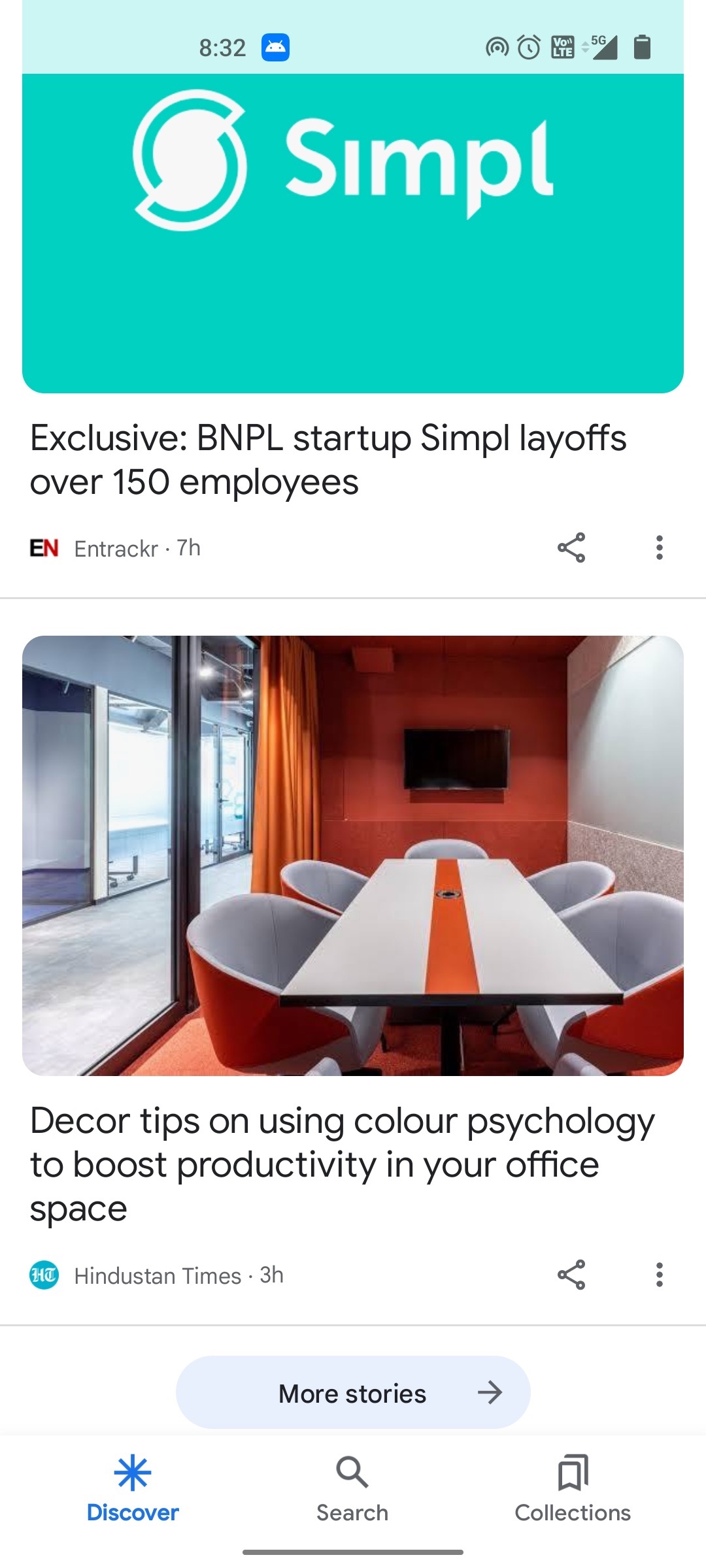
Write concise and engaging meta descriptions that preview your content and entice users to click through to your site. Utilize Rank Math’s Title and Meta Description features to optimize the titles of all your posts, regardless of your website’s size.
Avoid clickbait or deceptive headlines that provide a poor user experience and diminish engagement. Focus on creating content that genuinely engages both Google and your audience.
3.8 Structured Leverage Data for Enhanced Entity Representation
Structuring your website’s data effectively can significantly increase visibility and interaction within Google Discover.
Implementing Schema markup is an excellent approach for leveraging structured data. It allows you to provide comprehensive information about your organization, including its name, logo, description, contact information, and more.
For example, if your website offers recipes, utilize recipe schema markup to provide structured data about recipe names, ingredients, cooking times, and ratings. This information can be displayed in Google Discover as a rich snippet featuring an eye-catching image, which entices users to click and explore your content.
3.9 Periodically Refresh Evergreen Content
Google values fresh and evergreen content. Regularly updating your content can positively impact your search rankings, establish you as an expert in your niche, and build trust with your audience.
Refreshing your content also increases the chances of earning clicks from Google Discover.
Remember to adhere to Google Discover’s content policies to avoid removal of your content from the Discover feed.
3.10 Embrace Google Web Stories
Google recently announced its support for Web Stories within the Discover feed.
Google Web Stories offer a captivating, visually stunning way to engage your audience and expand your reach. They adopt a mobile-first approach, incorporate interactive elements, and have the potential to reach millions of users through Google Discover.
Embrace the world of Google Web Stories and unlock a realm of new possibilities for your website.
4. Track Your Discover Performance in Google Search Console
Google algorithms continually evolve, and staying informed about your content’s performance in Google Discover helps you adapt your strategy accordingly.
By tracking your performance in Google Search Console, you gain valuable insights into how your content performs and can optimize it for better visibility and engagement with your target audience. Monitoring metrics such as impressions, clicks, CTR, and average position allows you to understand how frequently your content is displayed, the number of clicks it receives, and its ranking compared to other content.
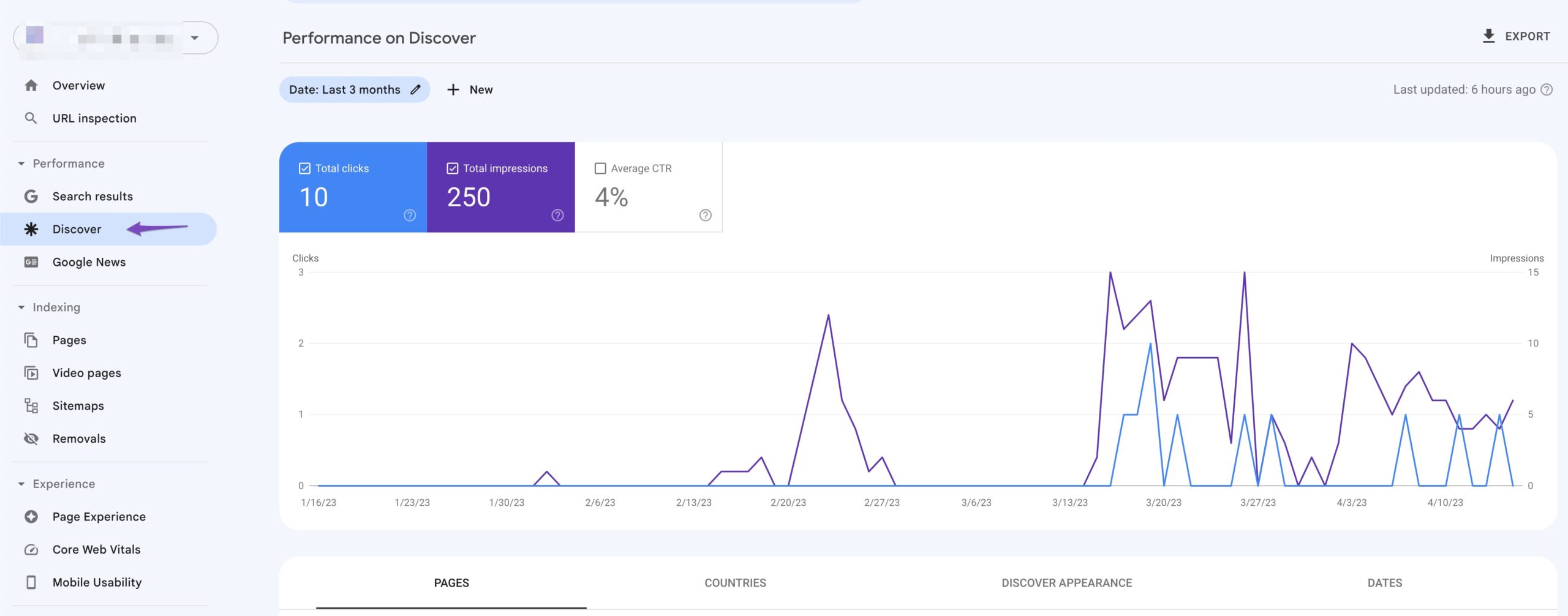
Note that not all content performs well in Discover. Content types like job applications, petitions, forms, code repositories, or satirical content without context may not be recommended by Discover.
Additionally, it’s important to acknowledge that traffic from Google Discover is not consistently long-lasting. While it can drive significant traffic, it should not be relied upon as the sole source of consistent traffic like search results.
For further insights on Discover traffic fluctuations, you can refer to Google’s John Mueller’s response in a hangout question during business hours. Watch the video starting at the 47:05-minute mark.
5. Frequently Asked Questions
Q: What is the difference between Google Discover and Google Search? A: Google Discover is a personalized content feed that displays content based on users’ interests, while Google Search is a search engine that retrieves relevant search results based on user queries.
Q: Is Google Discover beneficial for my content? A: Yes, Google Discover can benefit your content by presenting related articles and information even if users do not actively search for it.
Q: Does Google Discover show ads? A: Google Discover may display sponsored content or ads within the feed, labeled as "Sponsored" or "Ad" to indicate paid content.
Q: Is Google Discover free to use? A: Yes, Google Discover is a free feature available through the Google app and mobile website.
Q: Can I monetize traffic from Google Discover? A: It is possible to monetize traffic from Google Discover using advertising and other monetization techniques. However, focusing on providing value and high-quality content remains essential.
6. Google Discover Optimization: Transforming Your Brand!
Google Discover is an exceptional tool that can revolutionize your browsing experience. Finding content that genuinely resonates with your interests can be like finding a needle in a haystack. Fortunately, Google Discover is here to save the day, offering content bliss at your fingertips.
Optimizing your content for Google Discover can be a game-changer for your website traffic and brand exposure. By following the tips and techniques discussed in this article and consistently monitoring your performance, you can tap into the full potential of Google Discover and elevate your online presence.
Embrace the world of content discovery with Google Discover and embark on a transformative journey. You never know what amazing content awaits! If you need any technical seo service like this, let us know.