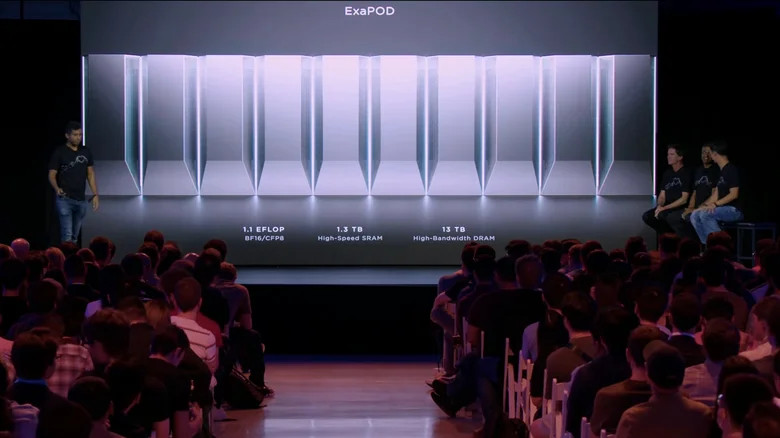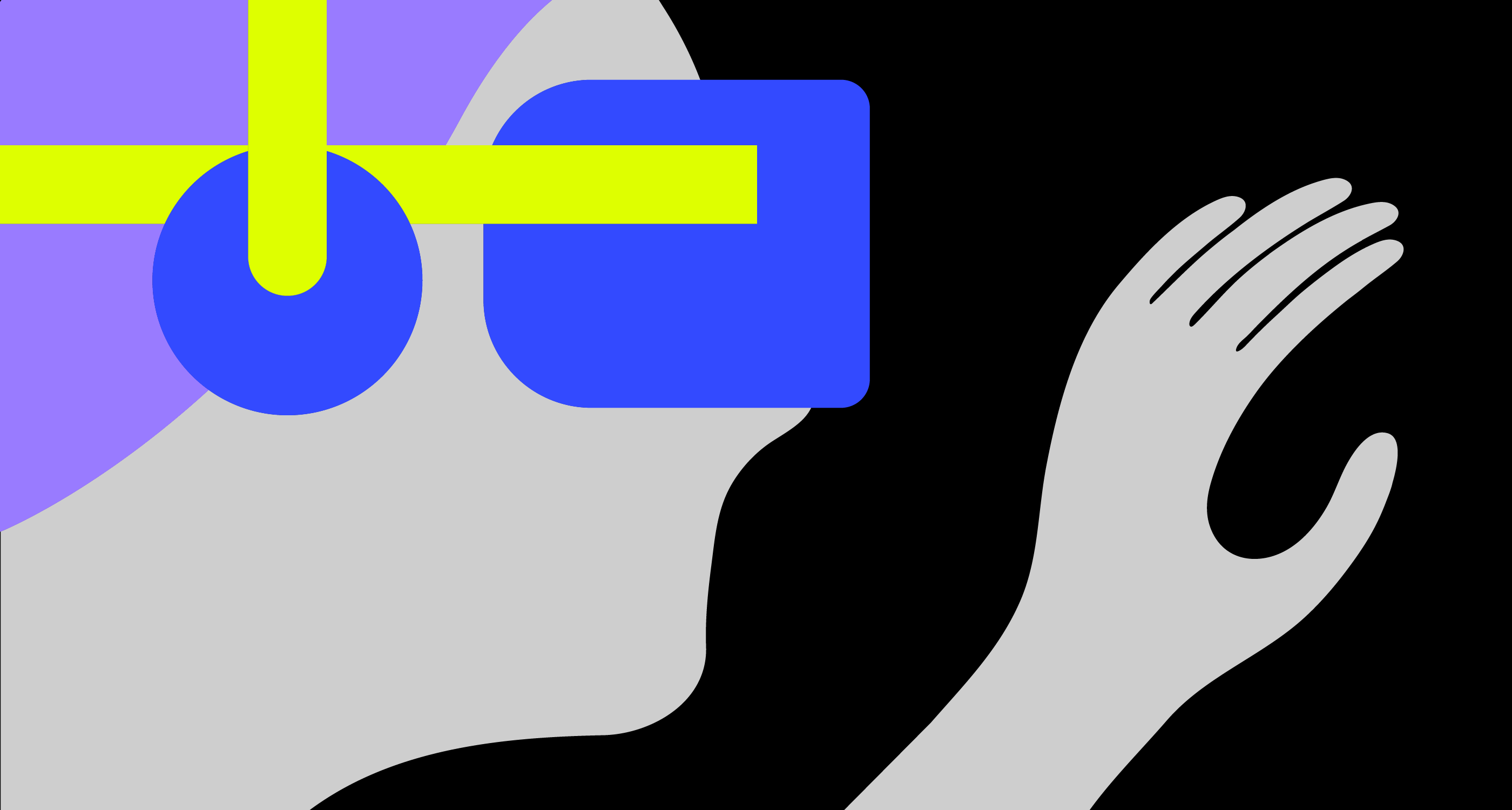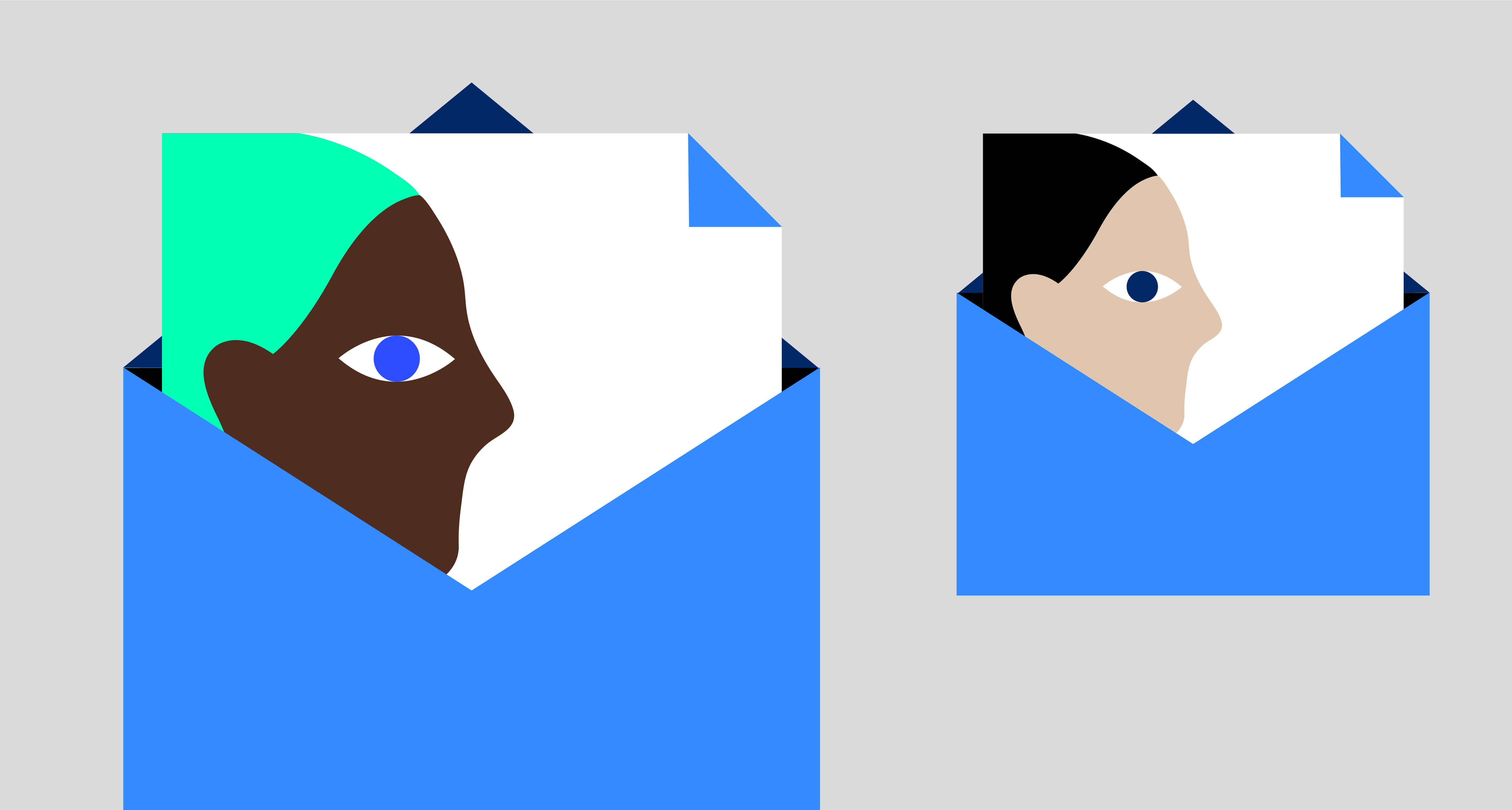
Virtual Reality for Teleworking, Learning, Instruction, And Design
Virtual Reality offers a unique advantage of making far away people feel like they’re in the same physical space. This can be incredibly useful for socializing with friends and family, but there are several organizations that believe VR can also be used to create virtual office settings and enable remote working. This article provides a glimpse into some of the VR apps designed to make working from home more efficient and collaborative.
Team Collaboration, Presentation, & Virtual Offices
These apps are designed for professionals who need to collaborate, meet, discuss, present, and make collective decisions, as well as those who want to use their PC for productivity in VR while connected with others.
Connec2
“Connec2 is a virtual collaboration platform that allows you to have a lifelike social experience. Imagine a virtual extension of your workspace in which physical boundaries disappear. Teleport as your digital avatar to the virtual workspace to start collaborating. It doesn’t matter where you are, Connec2 makes you feel present at any meeting.”
Glue
“Glue is a modern collaboration platform for teams who need remote meetings to be as great as face-to-face meetings. Glue brings remote teams together to learn, share, plan and create. Combining the best in immersive 3D graphics, virtual reality, and cloud computing technology, Glue empowers teams everywhere to maximize their collaboration potential.”
Immersed
Image courtesy Immersed
“Immersed enables you and others to collaborate remotely by immersing you in the same VR workspace! Be in the same virtual room with up to 7 people! Multiscreen Sharing. Share as many screens as you’d like with others, no matter what computer you use. Remote Whiteboarding! Brainstorm ideas with others.”
MeetinVR
“MeetinVR enables your company to have powerful meetings in interactive VR spaces. It enables activities that are impossible or very hard to do remotely, such as presenting and reviewing products and 3D models, brainstorming, sketching, mind-map, prototype and have team-building activities. All of these while interacting in a natural and easy to learn way.”
MeetingRoom
“MeetingRoom has developed a platform which will transform how businesses collaborate. We offer a virtual meeting room with collaboration and presentation tools, manipulated by the participants; pointing, discussing, marking and deleting with up to 12 other team members using virtual reality headsets. Access from non-VR platforms is also available.”
Rumii
“Step into your virtual reality office or classroom. rumii can be used across virtual reality headsets and desktops for collaboration, classes and meetings. Great for remote teams, education and digital nomads.”
Spatial
“Spatial turns the space around you into a shared augmented workplace. Remote users can collaborate, search, brainstorm and share content as if they were in the same room.”
vSpatial
“vSpatial is a virtual reality workspace that connects users to their computer applications and coworkers in an amazing way that makes their jobs easier and more delightful. vSpatial leverages the magic of VR and makes it possible for all participants in a meeting to easily share multiple applications with each other all at the same time. This all happens simply and seamlessly, with the voice conversation moving to the next level with intuitive controls and crystal clear spatial audio. Collaboration has now become more efficient and effective saving our users time, money and frustration.”
Horizon Workrooms
Image courtesy Facebook
“Horizon Workrooms (beta) is the VR space for teams to connect, collaborate and develop ideas, together. Meet teammates across the table, even if you’re across the world. Transform your home office into your new favorite meeting room—and your desk into a shared table where you can gather with your team. With the Oculus Quest 2 and Oculus Remote Desktop app, you can use your computer to collaborate side-by-side with your team in VR. Can’t make it in VR? Dial into a VR meeting through video call from your laptop or desktop computer.
Design, Creation, & Prototyping
These apps lean toward collaborative spatial design, sketching, prototyping, brainstorming, and review.
Sketchbox Design
“Work together with your whole team in Sketchbox, and feel like you’re in the same room, even if you’re on different continents. Perfect for collaborative design sessions, presentations, and design reviews. Instantly start a VR meeting.”
Softspace
“Softspace is a spatial thinking tool for creative individuals and teams. Build beautiful virtual project spaces where you can organize, develop, and communicate your best ideas.”
Visualization & Review
These apps are oriented toward collaborative visualization, review, and annotation of CAD designs, 3D models, big data, complex code, and more.
Dimension10
“Experience and collaborate in your 3D-model like you are there. We allow you to experience your 3D-design rather than viewing it on a flat 2D computer screen. Make better decisions, save time and Identify design challenges together with your colleagues or customers. Increase common understanding and facilitate for more creative discussions.”
IrisVR Prospect
“Communicate your vision with greater clarity and gain the trust of clients. Make decisions with speed and confidence by experiencing a true to scale space. Run QA/QC to catch costly coordination issues. Walk through your 3D files with colleagues in VR, no matter their location. Multiuser provides reliable voice chat and a shared virtual environment for presentations and design reviews.”
PiXYZ Review
“PiXYZ Review allows you to easily import a wide range of CAD models from industry-leading solutions, easily handling large and complex assemblies. Interact with your CAD model using manipulation and visualization tools for a desktop use. Also, instantly switch to a powerful VR mode for an immersive and interactive experience with a VR headset. Finally, collaborate easily with your coworkers thanks to an easy-to-use Collaboration mode.”
Stage
“STAGE gives you real-time communication, immersive visualization and an awareness for atmosphere. Additionally, a meeting in STAGE saves costs compared to present-meetings.”
VisionXR
“VISIONxR is an immersive platform allowing multiple users, in multiple locations, on multiple devices (VR, AR, desktop and mobile) to collaborate, communicate and learn together. It removes the barrier of geography, reduces time and travel costs and speeds up the process of learning and collaboration. VISIONxR is a response to the changing world of work and learning where real-time collaboration and knowledge share empower and enhance performance.”
Vizible
“Meet with others inside your secure, real-time VR environment. Interact with objects and each other. Engage your audience to the max. Review sessions, then revise, republish, and re-use your immersive experiences. Work on them with others in your organization in real-time, like with a Google Doc.”
The Wild
Image courtesy The Wild
“Discover the best place for building teams to present, collaborate, and review projects together from anywhere. Put your stakeholders inside your design remotely from any location. Effectively communicate spatial concepts through immersive design reviews to unlock better decisions and alignment.”
Education & Training
These VR collaboration tools are built with an eye toward remote education, training, lectures, and large presentations.
Acadius
“Acadicus provides a flexible method for delivering a wide variety of VR training scenarios. Live VR sessions enable multiple instructors and/or students to be together in VR, interacting with assets while participating remotely.”
Engage
“Engage is an education and corporate training platform in virtual reality. It empowers educators and companies to host meetings, presentations, classes and events with people across the world. Using the platform, virtual reality training and experiences can be created in minutes. The tools are very easy to use and require no technical expertise. You can choose to host your virtual reality sessions live, or record and save them for others to experience later. A wide variety of effective and immersive virtual experiences can be created with an extensive library of virtual objects, effects and virtual locations available on the platform.”
Oxford Medical Simulation
“Providing learners with quality clinical experiences is a challenge. OMS virtual reality nursing scenarios allows nursing educators to deliver immersive, standardized simulation scenarios, feedback and blended learning in one easy to set-up intuitive platform. The OMS VR platform allows nursing students to access flexible, immersive, engaging scenarios whenever they need to, achieving first rate educational outcomes whilst saving organizations time, space and money. With libraries of scenarios for nursing students, registered nurses and nurse practitioners OMS support all groups of learners.”
Wonda VR
“Create your own immersive experiences. Combine any content to make your own VR experience in a couple of minutes. Collaborate and learn together from anywhere, synchronously or on-demand.”
Social VR Platforms
Social VR platforms are made for connecting users for general and entertainment purposes like discussions, group events, activities, and more. While there are many more social VR apps out there, we focused here on those which might provide value to those looking for remote working solutions rather than gaming and entertainment.
AltspaceVR
“AltspaceVR is the premier place to attend live shows, meetups, cool classes, and more with friendly people from around the world. All thanks to the magic of Virtual Reality.
Easily start your own meetup, show or class and discover the next frontier of entertainment and community.”
Bigscreen
“Use cases of Bigscreen include both entertainment and productivity. It’s used as a virtual living room to watch movies, play videogames, browse the web, and hangout with friends. It’s also used for productivity as a tool for remote teams to collaborate together in virtual offices.”
Mozilla Hubs
Photo by Road to VR
“Share a virtual room with friends. Watch videos, play with 3D objects, or just hang out.”
vTime
“Spend time together when you’re miles apart. Chat with friends, meet new people, and express yourself with virtual gestures.”
Couch Live
“Watch TV with friends—no matter where they are, or what device they’re using.”